Teachable and Kajabi are the two pioneer online course creation platforms.
Both platforms let you create, publish and sell online courses without any hassle. Due to cutthroat similarities, it gets super challenging to choose the right platform.
If you’re sitting on the fence deciding which one to choose — we have got your back.
This detailed comparison of Teachable vs Kajabi will help you choose the right platform.
While making this detailed comparison, we took various parameters such as interface, comparing courses builder, membership modules, design & customization options, pricing, integration, etc.
By the end of the post, you will get to know — Which one is worth the HYPE?
So let’s dive in.
Kajabi vs Teachable: Quick Comparison
Here we have a quick comparison chart of both Kajabi and Teachable. Let’s have a look.
| Features | Kajabi | Teachable |
| Pricing | $119 per month | $39 per month |
| Course Creation | Better looking course templates to get started with | Provide more flexibility with lesson content |
| Payment Processing | Easy to set up and manage | Payment processing is complicated |
| Marketing & Sales | Best platform for courses and website | Limitations in school and course landing pages |
| Design & Customization | Basic course design and customization | Superior design templates and editing option |
| Integration | Numbers of third-party integration | Limited third-party integration |
| Customer Support | 365 days of live chat support | Need improvement in customer support |
Kajabi vs Teachable: The Key Takeaway
Before getting started with the side-by-side comparison, let us know the key takeaway of the Kajabi and Teachable platforms.
Kajabi is a one-stop solution for creating and selling online courses/membership. It comes with some robust modules such as course creation, membership sites, blogs, email marketing, funnel (pipelines), landing page builder, etc.
Kajabi is suited to a one-stop solution for creating and selling online courses and digital products such as ebooks, etc.
On the other hand, Teachable is also an online course creation platform. This platform also helps you to create and sell online courses, membership, and coaching services. However, it lags in some marketing, such as — funnel builder, email sequence, automation, etc.
Note: If you wanna know more about Kajabi, check our detailed review of Kajabi.
Where Teachable Excels (Our Experience)
- Teachable has no limitations in its pricing plans, enabling you to create unlimited courses with all its plans. Also, unlimited students can enroll in the courses you create. Kajabi comes with limitations when it comes to creating courses, even in its high-end plans.
- Teachable offers an entirely free plan; however, it charges a 10% transaction fee. On the other hand, Kajabi doesn’t offer a free plan.
- Teachable pricing is affordable and much cheaper than Kajabi, making it suitable for beginners with a budget.
- It has robust course compliance; also, it comes with flexible certification courses. This makes Teachble best for hosting/building academic courses.
- Teachable offers an iOS app that comes in handy to access things on the go.
Where Kajabi Excels (Our Experience)
- Kajabi has its own marketplace similar to Udemy and Skillshare. On the other hand, Teachable doesn’t have its marketplace.
- Kajabi is the one-stop solution for creating and selling online courses/memberships. It comes with all tools and features in one place cutting down the need for third-party tools and services.
- It comes with flexible tools such as — communities, assignments, assessments, etc. Teachable does have a comment feature; however, Kajabi stands apart in this.
- Kajabi has a robust drag and page builder. It comes with 10+ ready-to-use themes and various customization options. Coming to Teachable, its design and customization options is pretty limited. So Kajabi excels when it comes to design and customization.
- Kajabi comes with next-level automation modules such as lecture-specific automation. However, Teachable lacks such features.
Let’s move to other aspects of this Kajabi vs Teachable comparison.
Kajabi vs Teachable: Features Compared
In this comparison, we’ll compare the common key features and modules of Kajabi and Teachable side by side. This will help you understand each platform more precisely and choose the right accordingly.
Interface
Both Kajabi and Teachable come with an intuitive and easy interface, especially for beginners. We have also done a detailed Teachable Review here if you want to know more about Teachable.
The Kajabi interface is super intuitive; there’s a sidebar where you can easily access all the features that Kajabi offers. You will see various menus and options in the sidebar, such as — website, products, marketing, people, setting, etc.
Coming to Teachable, you can easily access all the features that Teachable offers. Each feature and modules are present on the left sidebar to explore on the go. You’ll find various menus and options such as — dashboard, users, sites, sales, emails, settings, etc.

The interface of Kajabi and Teachable is kind very similar; both are easy to use. All the features that these platforms offer are easily accessible.
By the way, the UI/UX of Kajabi is nested. However, it gives one cool search module — “Kajabi Assitant,” which helps you explore and find all the features on the go. Just type the module/features you wanna access — it will make everything accessible.
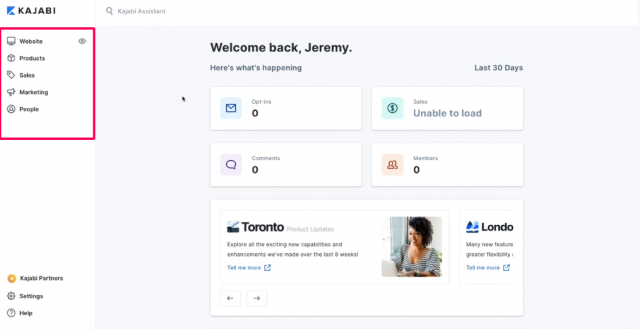
Verdict: Both Kajabi and Teachable have a good interface. The UX/UI is kind of good on both platforms. Kajabi would lag for UI/UX; however, it comes with a robust and accessible search assistant.
Courses Creation Modules
While creating courses with Teachable requires a few details, and then it enables you to fill in the curriculum.
Then after that, you can create sections, followed by adding lectures in each section. This feature enables you to have a clear course structure.
While creating a new lecture, you can embed any content, such as — files, quizzes, videos, or some custom coding (if you want to embed something extra).
Let’s check the course creation module of Kajabi.
Kajabi enables the creation of three different kinds of courses: online courses, mini-course, and evergreen training (the drip content). Once you click on the “Create Course” button, it will help you create a product there.
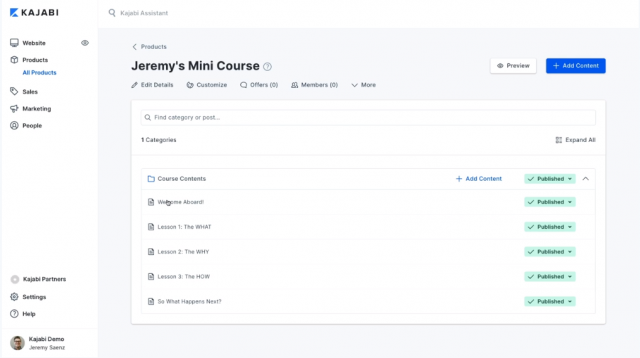
The module/section within the course is known as Category in Kajabi. So you can add a subcategory to each category you create. Likewise, inside those categories and subcategories, you can have multiple posts.
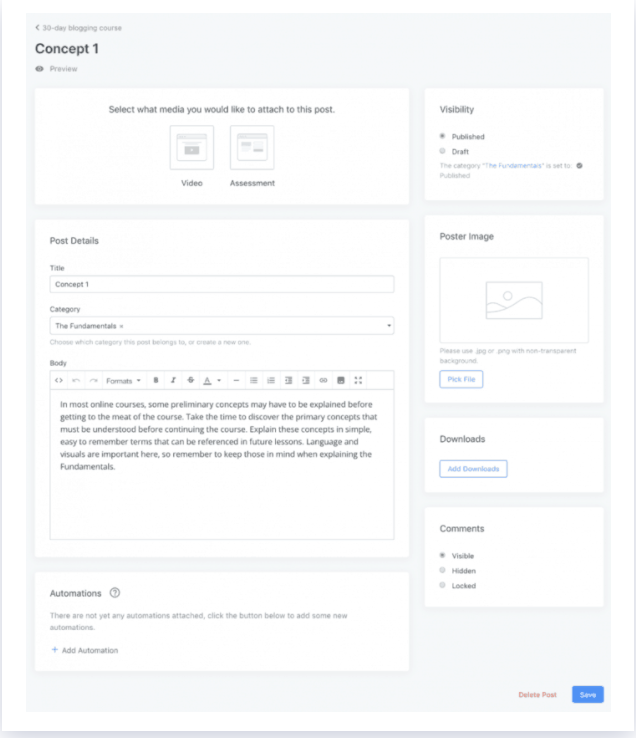
To give a basic idea, categories in Kajabi is similar to categories on WordPress we create.
What’s more, you can choose two different content formats — embed videos or add assessments (quizzes). Kajabi also lets you add course details in the body section. In addition to that, you can also add resources and downloadable to each lecture you create.
With the robust module, you will also get an automation option for each lecture you create with Kajabi. This feature will enable you to add various actions based on the student’s progress.

Verdict: Both Teachable and Kajabi have their strengths and weaknesses when creating online courses. Teachable comes in handy with features like — certification, compliance, and coupons. On the other hand, Kajabi is better at automation and managing crucial aspects such as cart abandonment.
Membership Creation Modules
Here Kajabi and Teachable both come with membership creation modules. By making use of this module, you can easily create various membership packages.
When it comes to the membership module of Teachable, it doesn’t have that separate feature. To create a membership, you need to use the course bundle along with the subscription pricing option.
To be more specific, right for each membership plan, you will need to create separate course bundles and add the subscription prices and start selling.
Coming to membership creation of Kajabi, it has a separate module that helps to create memberships on the go. You will need to explore the Products section and then choose the “Membership” option from there. However, you will need to create separate products for each membership plan you create.
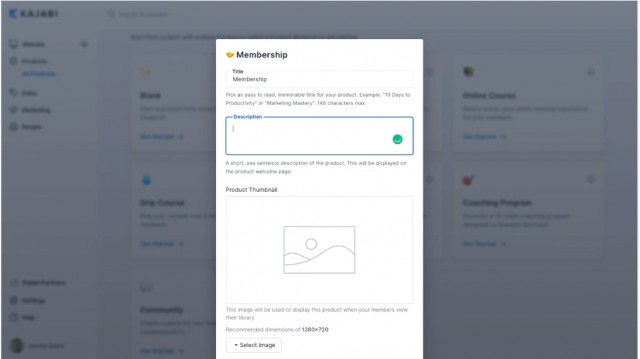
After that, you will need to move to the offers section and easily create pricing plans for the products. What’s more, you can create offers right with a bundle of products. This comes in handy when it comes to creating membership plans.

While creating one membership module with Kajabi, we found that the “Membership” feature is the same as the “Online Course” module.
Whatever! Let’s check the verdict on membership modules.
Verdict: Kajabi and Teachable both of these platforms enable you to create memberships. These platforms have the same features for membership creation. So it’s a tie-round.
What’s more, both platforms should roll out an individual membership feature.
Design & Customization Options
This section will cover the design and customization options of Kajabi and Teachable.
- Websites Level Customization Options
When it comes to website-level customization options, Teachable has some robust features. On the left sidebar of customizing, you will see various options such as — themes, domains, navigations, bios, pages, power editor, etc.
These features give the ability to customize the default theme, navigation options, and pages, add/change the custom text, and many other aspects. You can also add the code snippets to do the — retargeting and other scripts.
Here the custom text feature of Teachable allows you to change the text. Kajabi doesn’t offer this feature.
To help you get a clear idea, let us explain it with an example. Let’s assume you want to change the Default Message — “The Payment Is Decline” to something like this “Payment Declined, Try Again with correct details.” Only Teachable comes with such a robust feature.
The Power Editor of teachable is robust that enables you to make site-level customization real quick.
Coming to the Kajabi website-level customization option.
Kajabi has a robust visual editor that Teachable doesn’t have.
What’s more, Kajabi comes with various themes to get a head start. Various customization options are available with live previews to help you create a stunning and responsive online course website.

Once you start customizing any landing page with Kajabi, it loads the visual editor. The Visual Editor of Kajabi is robust and easy to use. There are various elements available to choose from. To name a few — accordions, videos, opt-in forms, countdown timers, cta buttons, etc.
Also, Kajabi enables you to create a stunning landing page on the go with the help of its powerful visual editor.
- Courses Level Customization Options
Teachable has good course-level customization options as it enables you to edit — sales pages, checkout pages, along with thank-you pages.
It enables you to edit all these pages easily, also, you have got dozens of other modules to use.
There are no such course-level customization options available to change the theme/design at the course/lessons level in addition to these modules.
Let’s talk about Kajabi courses level customization options.
The best part about Kajabi, it helps you customize product-specific pages with the help of its robust page builder. However, the landing page editor is limited, and it’s not available while customizing the product pages. That’s the only limitation.
Verdict: Which one Excels In Design & Customization Options? Teachable has a robust power editor; however, you’ll only be able to use it — if you’re a dev guy. On the other hand, Kajabi has intuitive and easy design and customization options. Kajabi comes with different themes and a visual editor to edit and create stunning pages on the go.
Analytics & Reporting
Teachable comes with a powerful analytics and reporting module.
Once you move to the reports section on the Teachable dashboard, you will find various options such as — video stats, quiz scores, leaderboards, video completion & engagement, etc.
Also, there will be a complete rate feature that helps you break down your students on various parameters. These parameters are — free students, full-price students, paid/discounted students, etc.

What’s more, you will have the option to head over to the individual user profile page. There you can easily check completion rates.
Also, you get a robust sales analytics option. These options include — transactions, statements, breakdowns, upsells, and reserves. So these are the few options available for sales reporting.
Let’s talk about the analytics and reporting of the Kajabi platform.
With Kajabi, you can also have detailed analytics and reporting. You can check — total plays, play rate, visual graph of the drop of — videos, etc.
Also, Kajabi enables you to see how your product members are consuming the content (videos). Such as they are consuming videos repeatedly, or they drop off at some point.

Once you explore the Analytics section of Kajabi, you will see various sections such as sales reports, affiliate reports, marketing reports, etc.
What’s more, both these platforms, Kajabi and Teachable, allow you to connect with Google Analytics for the sake of traffic and conversion tracking.

Verdict: Kajabi and Teachable come with powerful reporting and analytics options. However, Teachables excels with metrics such as — engagement reports, etc. Overall, both platforms have reliable analytics and reporting modules.
Kajabi vs Teachable: Marketing Features Compared
It’s essential to choose an online course creation platform that offers marketing features.
Both the platforms, Teachable and Kajabi, come with reliable marketing tools and integration options. Let’s compare some of the common marketing features of Kajabi and Teachable.
Email Marketing
Teachables comes with a basic email marketing module. To access the email marketing module, you need to head over to the emails section on the dashboard. From that section, you can easily compose emails to your audience.
What’s more, it also allows you to email to segmented emails students using the “Users” section. You can also add filters and “Email Students” that are already there in that segment. There are many filters that you can choose from.
Talking about the Kajabi email marketing module, it’s a module. Kajabi provides different options to help create email broadcasts along with creating the sequences and all.
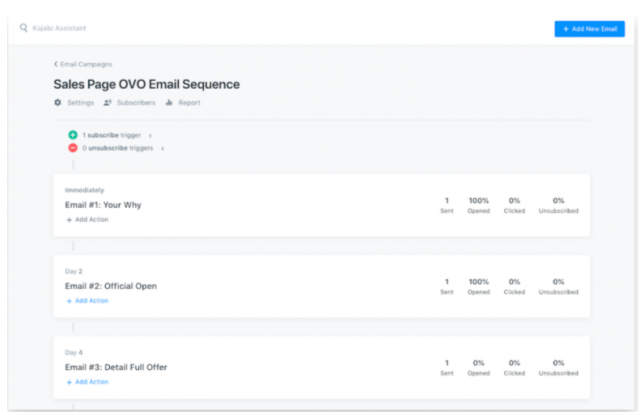
Note: Teachable lacks email sequence features.
Similarly, you can send drip campaigns to your subscribers real quick and easily. What’s more, you also have the option to add actions to the emails. Once an email is sent and opened when clicked, an action will trigger.
The best part, Kajabi also comes with a form feature. It allows you to create forms that you can easily embed within your Kajabi website or another site.
Also, it has an events feature that enables you to schedule events or webinars within your Kajabi site. Kajabi will also help you send emails and notifications to your people.
Automation
As per our experience with Kajabi, it doesn’t come with many automation features.
However, Teachable seamlessly integrates well with Zapier and webhooks. This results in more robust webhooks systems in place.
Let’s talk about the automation module of Kajabi.
Kajabi comes with some robust automation features and functions.
You can add various triggers and add actions. Some of the automation features we have listed below:
- Emails: You can choose what would happen when users receive, open, or click the email you send.
- Offers: You can easily add various actions when a user makes the payment or cancels the subscription.
- Forms: It enables you to add actions when the form is submitted.
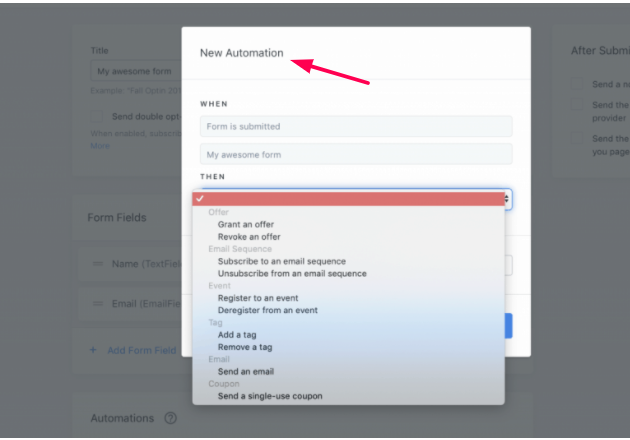
There are various actions you can easily execute when people trigger any behaviours or actions. We found the ability to send coupons real when users take action on the site.
Overall, Kajabi has complete automation and email marketing compared to Teachable. In this aspect, Kajabi is the clear winner.
Pipelines/Funnels
To be honest, Teachable doesn’t have a visual pipeline builder like Kajabi.
When talking about Kajabi, it’s a complete platform and comes with a visual pipeline builder. With Kajabi, you will also see various funnels/pipelines templates to choose from. Also, you have the option to create a funnel/pipeline from scratch.
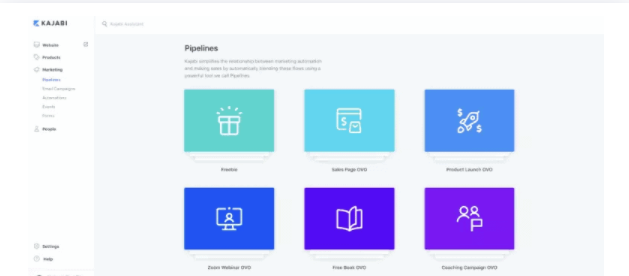
While creating the pipeline, it will ask you which course you wanna sell and then setting the objective. Once you click on the “Generate” button, it will automatically create various pages for the pipeline and redirect you to the pipeline builder.

Kajabi also comes with easy customization options for each module. Also, it will load the page builder interface. While customizing the pipeline, you can simply click on any page or preset to customize it. This feature cut down the need to rely on third-party services such as Leadpages and Unbounce.
Affiliate Marketing Module
The platform Kajabi and Teachable have flexible options to help create a fully-fledged affiliate program for your online courses/memberships. You can easily ask affiliates to promote your courses, and in return, you can give them commissions whenever they drive sales through the affiliate link provided.
Let’s explore the affiliate marketing module of Teachable.
To add an affiliate to Teachable, you need to navigate to the Users >> Affiliate adds the affiliate user there. Once they get signed in, they can easily log in to their affiliate area, where they can get their affiliate link.
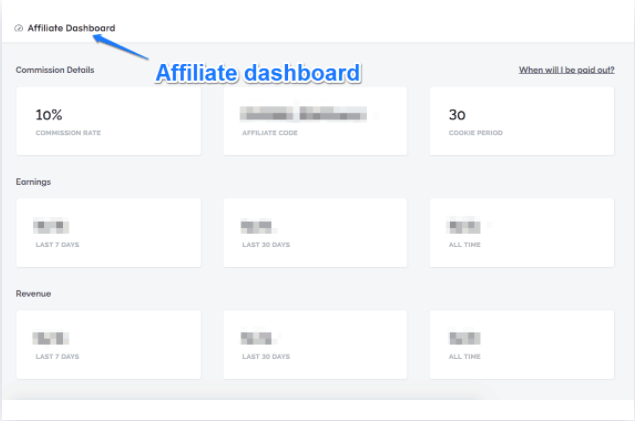
You also have other options to set up the cookie durations, commission rates, and management of the affiliates.
Kajabi Affiliate Marketing Module
To add an affiliate to Kajabi, you need to navigate to People > Affiliates.

You can provide the affiliate links to your affiliates and also share the registration links there. Once the affiliates signup, they will log in to their affiliate portal and start promoting.
Compared to Teachable, Kajabi has a robust affiliate marketing module.
Verdict: Which one Excels in Marketing & Automation Features? Kajabi is the clear winner when it comes to marketing features. It has in all from email marketing & automation to funnels/pipeline builders. Overall, it has all the marketing tools you need to thrive in your business.
Integration Options Compared
Kajabi and Teachable have many integration options available.
Here’s the list of teachable native built-in integrations:
- Google Analytics
- Zapper
- MailChimp
- Segment
- ConvertKit
Here’s the list of Kajabi native built-in integrations:
- Google Analytics
- Zapper
- MailChimp
- ConvertKit
- Segment
- Drip
- Active Campaign
- ClickFunnels
- AWeber
- Facebook Pixel
Verdict: Kajabi has more robust integration compared to Teachable. It excels in various integration options in sales & marketing, analytics, email marketing, etc.
Kajabi vs Teachable: Which One is Value for Money?
This section will compare the pricing plans of Kajabi and Teachable.
Simply put, Teachable has an affordable pricing structure compared to Kajabi.

Let’s compare the pricing plans in detail.
Teachable comes with three paid plans:
- Basic Plan — $39/month
- Professional Plan — $119/month
- Business Plan — $375/month
All the plans Teachable comes with — unlimited courses and students. That’s an advantage of Teachable over Kajabi.
What’s more, teachable also comes with a free plan that enables you to access all the basic features; however, it costs 10% of the transaction fees. If you are planning to choose Teachable, then you should check out this exclusive Teachable Coupon Code here.
Let’s check the pricing plan of Kajabi.

Kajabi has a very premium pricing range. It also comes with three pricing plans:
- Basic Plan — $119/mo if billed annually.
- Growth Plan — $159/mo if billed annually.
- Pro Plan —$319/mo if billed annually.
The basic plan starts at $149/month if billed annually. As you can see above, this Plan comes with various restrictions such as products (no of courses), and pipelines (sales funnel). Also, the base plan doesn’t come with an affiliate marketing module. If you want to know about Kajabi pricing then click here.
Kajabi uses the decoy pricing model, which pushed users to choose higher plans to get all the advanced features.
Also, Kajabi doesn’t come with any free plan; however, it does offer a 14-day free trial offer.
Verdict: Which One Is Affordable & Value for Money? If you’re looking for a one-stop solution to create and sell online courses and membership — Kajabi is the best shot to take. On the other hand, if you’re a beginner looking for a flexible and affordable platform to get started — Teachable is the best shot to take.
Kajabi vs Teachable: Pros & Cons
Here are the benefits & drawbacks of using Kajabi and Teachable.
Kajabi Pros
Here are the pros of Kajabi:
- All-in-one tool that means you can create an online course, market it, manage it, and create memberships for it in one place.
- Access to more advanced marketing features
- It offers a 24*7 live chat support option.
- You can add quizzes, surveys, and assignments to your courses for better engagement.
- You can create your website from scratch with its website builder.
- Access to customizable themes for your website.
Kajabi Cons
Here are the cons of Kajabi:
- It is not a dedicated course-creation platform that’s why the course creation features are limited.
- Expensive in comparison to Teachable.
- There is no course completion certificate available.
Teachable Pros
Here are the pros of Teachable:
- The pricing of Teachable is affordable in comparison to Kajabi.
- Course completion certificates are available which means whenever your student will complete the course they will get a course completion certificate.
- You will get the option to offer access to your course via the drip content method or the all-at-once method.
- You can create a blog section on your website to create content that attracts traffic to your website.
- You can add the course compliance option.
- The reporting & analytics feature is better than Kajabi.
Teachable Cons
Here are the cons of Teachable:
- Not as many features as Kajabi.
- The marketing tools of Teachable are not as good as Kajabi.
- It doesn’t offer themes such as Kajabi.
Related Read:
Conclusion: Which One Is Worth The HYPE?
As explained earlier, Kajabi is the one-stop solution for creating and selling online courses and modules. It’s expensive but worths the money; you can signup for Kajabi 14 days free trial here.
On the other hand, Teachable is affordable, yet it only focuses on creating online courses and memberships.
How to Choose The Right Platform (As Per Needs & Budgets)?
The main defining criteria should be the pricing and the budget you have. Kajabi costs 2.5 times more than the price of Teachable. If we have to choose with a budget option — we will go with Teachable.
And let us explain how you gonna make the most use of Teachable.
Let’s say you have a tool/system to set up the landing pages and autoresponder. You should save money and get started with Teachable right away. For example, you can opt for a robust WordPress-based funnel and affordable autoresponders, you can choose Teachable without any hassle.
And if.. Pricing isn’t the issue, and you need a one-stop solution — creating & selling online courses/membership. You should get started with Kajabi.
We hope you found this detailed comparison useful.
Which one are you gonna choose between — Kajabi and Teachable?
Share your thoughts in the comments section below.
FAQs on Kajabi and Teachable
Do Kajabi and Teachable come with a free plan?
Teachable comes with a free plan that costs 10% of the transaction fee. However, Kajabi doesn’t come with a free plan.
Is there any money guarantee on Kajabi and Teachable?
Yes, Kajabi and Teachable come with 30 days money-back guarantee. You need to raise a refund request within the first 30 days of the payment.
Is Kajabi worth the hype?
Yes, Kajabi is worth the hype as it comes with a one-stop solution for creating and selling online courses/memberships.
Do Teachable and Kajabi helps in building sales funnels?
Teachable doesn’t come with a sales funnel builder. However, Kajabi enables you to build sales funnels real easily.
Which platform is best for creating online courses and memberships?
It all depends on your need and budget. Kajabi and Teachable are two reliable options available. Read our comparison to know which one to choose.

