You might be wondering which platform to choose — Kajabi or Thinkific?
Well, that’s not an easy decision to make. Don’t worry; we have got your back!
Kajabi and Thinkific have a lot in common as both allow you to — create, manage and sell online courses/memberships. At the same time, Thinkific has pocket-friendly pricing, whereas Kajabi has a premium price tag.
That is the reason for chaos! Why is Thinkific affordable? Why is Kajabi so expensive?
This detailed comparison of Kajabi vs Thinkific sheds light on these platforms. We’ll compare these platforms using various aspects such as — interface, courses creation, design & customization options, marketing features, pricing, customer support, etc.
By the end of the comparison, you will choose the right platform as per your needs and budget.
With all that being said, let’s get started!
Kajabi vs Thinkific 2025: The key takeaway
Before rushing to compare Kajabi and Thinkific, let’s understand the differences and similarities of these platforms.
Kajabi is the one-stop solution for creating, managing, and marketing online courses/memberships and digital products. It comes with various features and modules such as courses, memberships, webinars, email automation, pipelines, funnels, blog, website builders, etc.
To be more precise, Kajabi is more than just a courses builder platform. The marketing tools of Kajabi make it stand out. That’s why Kajabi pricing is expensive.
Note: To get detailed insights into the Kajabi platform and its modules, features, etc. Check our detailed Kajabi review here.
On the other hand, Thinkific mainly focuses on its core features. Thinkific is cloud-hosted LMS (learning management system). The platform is mainly focused on helping you create, market, and sell online courses. Well, to get detailed insights into Thinkific, we suggest checking our detailed Thinkific review here.
The key difference is — Thinkific doesn’t come with marketing features like Kajabi, such as automation, pipelines, aka funnels, etc.
Wait. That’s not the end comparison here. There are many aspects that we are going to compare in this review of — Kajabi vs Thinkific. These platforms have many features and modules in common.
So let’s dive in.
Kajabi vs Thinkific: In-depth Comparison
In this, we have compared Kajabi vs Thinkific, so without wasting any time let’s have a look.
| Features | Kajabi | Thinkific |
| Build Course Community | Limited | Yes |
| Built-in apps | Yes | No |
| LMS | Yes | Yes |
| White Label Apps | No | No |
| Native Live Stream | No | No |
| Custom Landing Pages | Yes | Yes |
Where Kajabi Excels (Our Experience)
- Kajabi is the one-stop solution for creating, managing, and selling online courses and memberships. Unlike Thinkific, you don’t need various third-party tools to manage your online courses and memberships websites.
- Kajabi doesn’t charge any transaction fees when you sell courses.
- The course creation and website builder interface are easy of user-friendly.
- Kajabi has a search assistant called “Kajabi Assistant”. These modules help you find hidden features inside the dashboard quickly.
- It comes with ready-to-use themes and templates. What’s more, the customization options are better compared to Thinkific.
- Kajabi has a well-known 25/7 reliable and responsive customer support along with — live chat. At the same time, Thinkific has email-based support whose response time is around five working days.
- Additionally, Kajabi comes with robust marketing features such as — automation (if rule), advanced email marketing, robust pipelines, aka funnels.
Where Thinkific Excels (Our Experience)
- Thinkific helps you manage all the aspects of online course creations in a centralized dashboard. For example, it enables you to design and manage the course access portal, payments methods, etc.
- The courses and membership creation interface is inclined to beginners.
- Thinkific stopped charging the transaction fees on the free plan.
- The platform of Thinkific is also great for live classrooms and interactions as it comes with features like surveys and narration.
- Thinkific also helps you issue certificates once students complete their courses. The certification module of Thinkific doesn’t rely on any third-party provider. Kajabi lacks this feature.
- It offers a free forever plan that Kajabi doesn’t.
- Thinkific also allows you to sell your online courses on the Shopify store. The payment options are also integrated with the Kajabi platform itself.
- The pricing plan of Thinkific is more budget-oriented and beginner-friendly.
- Thinkific also comes with unlimited courses and students in all their paid plans. At the same time, Kajabi comes with limitations in the starter plans.
Kajabi vs Thinkific: Features Compared (In-depth)
In this module, we will compare the key features of Kajabi and Thinkific to give a detailed insight into these platforms.
Interface
Once you login into your Kajabi account, you find everything thing is one streamlined dashboard.
It has a clean dashboard; on the left sidebar, you will see various navigation and modules such as — websites, products, marketing, and people.
Using these features, you can use Kajabi platforms to create, market, and sell online courses and memberships. What’s more, Kajabi has a robust AI-powered search module called “Kajabi Assitant.” This feature helps you to find any feature of the Kajabi quickly.
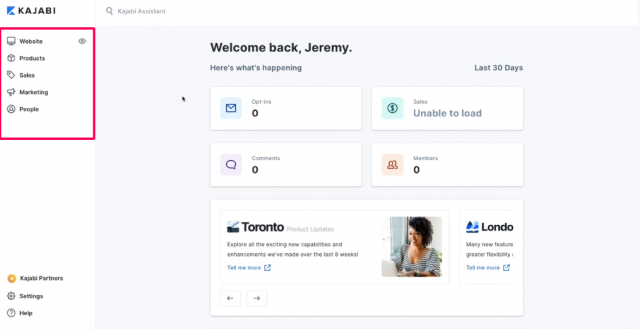
When talking about the interface of Thinkific, it also has a simple interface that is beginner-friendly.
Similar to Kajabi, you will find all the features of Thinkific in the left sidebar. You will be able to access various features such as managing learning content, designing your site, market and sell, advanced reporting, supporting your student, setting options, etc.
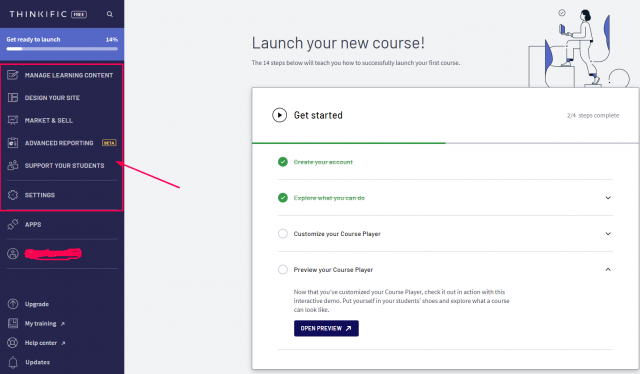
What’s more, Thinkific also gives one help button right on the bottom left of the screen. You can use the help button if you want to get started quickly.
Verdict: With so many features, the interface of Kajabi is neat & clean. Also, the interface is beginner-friendly, where you can easily manage all the aspects of your courses and memberships. Thinkific interface isn’t bad; it’s also clean and reliable.
Courses Creation Module
Let’s check the course creation module of Kajabi and Thinkific.
The course creation modules comparison are divided into different sections:
- Courses Structure
- Courses Content & Formats
- Uploading Courses Content in Bulk
So let’s begin.
Courses Structure:
Kajabi allows you to create three different types of courses such as:
- Mini-Courses
- Fully-fledged Courses
- Evergreen training — you can also drip courses content and lesson.
The best part is that you will find different templates for all the types of courses. You can choose any available templates and get started right away. There are various templates to choose from.
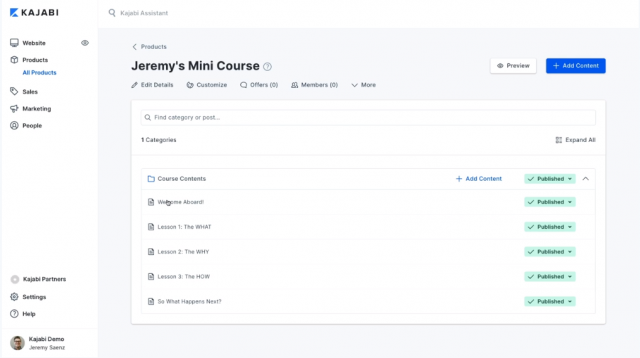
The templates of Kajabi are called Product Blueprints. Similarly, Kajabi courses modules are called Categories.
Well, Kajabi comes with three courses levels. You can click on the Create button to open up a new product or a module. After that, you can create sub-categories right inside each category. Then you have the option to easily add posts/lectures inside the categories and sub-categories you have created.
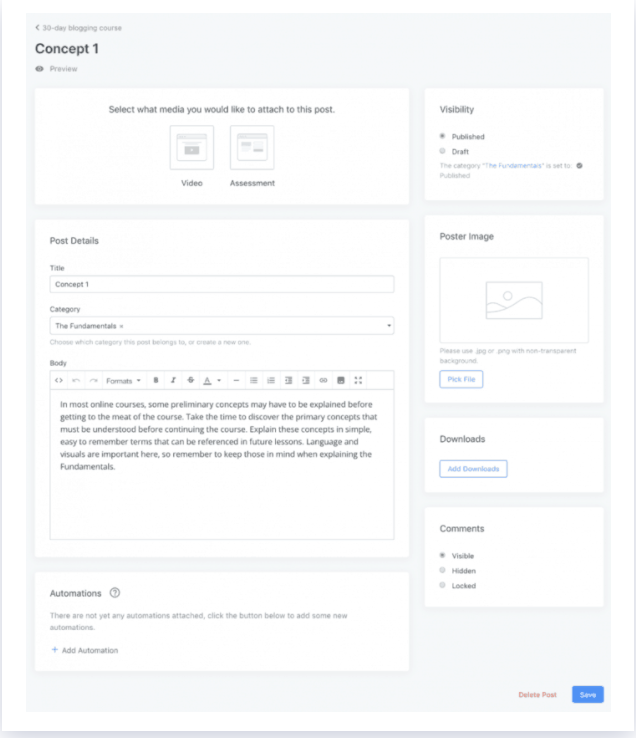
Coming to Thinkific, it comes with two courses levels module: lessons and chapters.
What’s more, Thinkific also provides courses templates. These templates are ready to use and are fully customizable. You can get up running with a fully-fledged online course in no time.
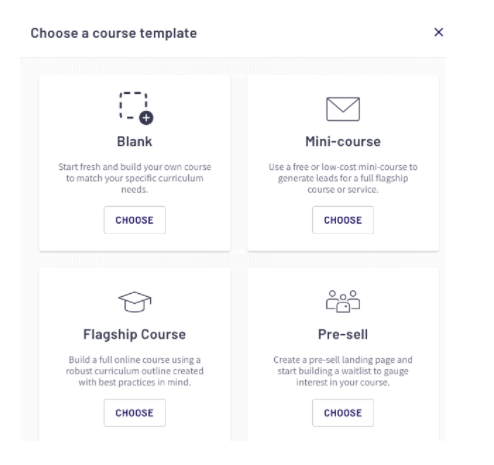
You have the options to choose from three different product templates:
- Mini-Course: Choose this option if you want to create a short course.
- Flagship Course: Choose this option if you want to create through courses with proper outlines and everything.
- Pre-Sell Course: Choose this as a pre-idea of the course that you want to create. With this option, you can gather leads on a landing page first.
You have the option to create a course module from very scratch.
Note: With Thinkific, you can’t upload videos from cloud services — DropBox and Google Drive. But you can cloud-import the Thinkific video library.
Using the Thinkific library, you can use to save and organize all your — Thinkific video content.
The best part, once you upload the video to the Thinkific library, you can embed it anywhere within the course. This feature isn’t available with Kajabi; however, Kajabi does come with unlimited Wistia video hosting.
Verdict: Both the platforms Kajabi and Thinkific, come with ready-to-use templates to create courses on the go. To be precise, Kajabi has more templates options available compared to Thinkific.
Content Formats:
Let’s check what kind of content format you can choose with these tools, Kajabi and Thinkific.
Talking about Kajabi enables you to add text, videos, images, quizzes, and other content formats right to your course categories.
You also have the option to choose different templates and follow the templates. You can easily add — content, posts, and sub-categories.
The best part is that you can easily add various helpful resources and downloadables at the end of each lecture. Also, you have the option to assign quizzes at the end of the week. This will help you create an engaging content structure.
Coming to Thinkific courses structure enables you to add various content formats as per your wish. Well, you can choose to add different formats such as — videos, multimedia, text, downloadable, images, quizzes, presentation, audio, surveys, PDFs, assignments, etc.
Note: The thing is Thinkific doesn’t support SCORM files, but Kajabi support SCROM files. However, Thinkific still supports various formats — HTML5, ADOBE Captivate, and Articulate Storyline files.
What’s more, with Thinkific, you can add multiple content formats in the same lesson. You can choose to embed — images, audio, and videos right on the same page.
Insights: The only thing is Kajabi limits you to embed one format in a lesson. To simply put, with Kajabi, you won’t be able to add quizzes and videos to the same lesson.
Both platform allows you to use externally hosted videos such as Thinkific to embed videos from YouTube and Vimeo. On the other hand, Kajabi enables you to use Wistia, Vimeo, along YouTube.
Both Kajabi and Thinkific come with unlimited video hosting to help upload as much video content as you need.
We hope you’re getting detailed insights into these platforms. Continue reading, still some other interesting aspects to cover.
Uploading Courses Content in Bulk
Yes, Thinkific enables you to upload multiple videos. To do so, you need to navigate to Thinkific Curriculum and then bulk Importer.
Kajabi also bulks import videos. With Kajabi, you can upload around 20 videos without any hassle.
One crucial thing, Kajabi recommends you to limit the size of your videos files to 4GB. On the other hand, Thinkific recommends that you keep the video limit to 2GB.
Kajabi excels when it comes to uploading course content in bulk. Thinkific won’t let you select multiple lessons for making bulk changes. With Thinkific, you have to edit one lesson at a time.
Verdict: Kajabi enables you to make bulk changes to your lessons within your courses. This feature comes in handy when you’re managing several online courses with Kajabi.
Membership Module
Let’s check the membership creation module of Kajabi and Thinkific.
Well, Kajabi has the same module for membership creation as the — New Product creation module. You can choose a membership template to get started right away.
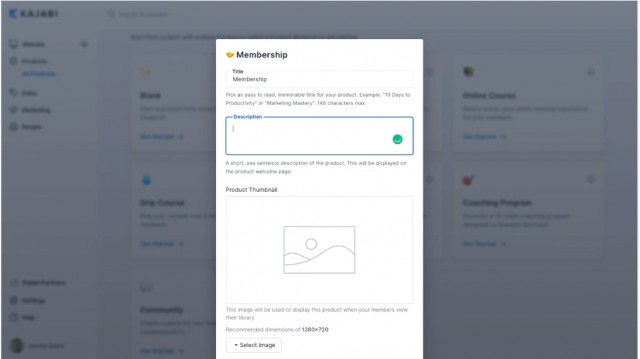
The best part Kajabi makes it super easy to create and manage memberships right from one place. Kajabi enables you to:
- Offers bundled courses (to members only)
- Providing discounts on the bundles to promote.
And for sure this will help you boost your courses sales.
The best part, Kajabi allows you to add different levels to your Kajabi membership module. You can add various membership levels such as— Gold, Silver, and Bronze.
You can group and structure the membership modules clean, such as — group coaching, live training, etc.
Coming to Thinkific, it didn’t have the membership module. Now Thinkific also enables you to offer different promotions to increase sales. You can offer bundled discounts to your members only.
It also has the option to drip membership content on a specific schedule. What’s more, you also have the option to “Hide” new content for a new member until the student completes a particular module.
Note: The only down part, the Thinkific membership module, is available with the — Essential, Business, and the Advanced Plans.
Verdict: Kajabi excels in membership modules as it enables you to create different membership levels. There are flexible membership options available with Kajabi.
Design & Customization Options
Both the platforms — Kajabi and Thinkific come with robust design and customization options. Here these platforms enable you to change the look and feel of your online courses.
Let’s check the design and customization options of these platforms:
- Both offer visual drag and drop page builder
- Offers free subdomains or use custom domains
- Both allow you to remove the Kajabi and Thinifc branding
- Both offer free SSL certificates to secure your websites
- Kajal and Thinkific comes with free hosting
- All platforms updates and maintenance
Let’s understand the customization options of Kajabi.
Kajabi comes with around 12 products themes to help you get a headstart. Using these ready-to-use themes, you can create different pages like the homepage, landing pages, opt-ins, etc.

The themes of Kajabi are stable, responsive, and fully customizable. That indicates you can build your online courses without any hassle.
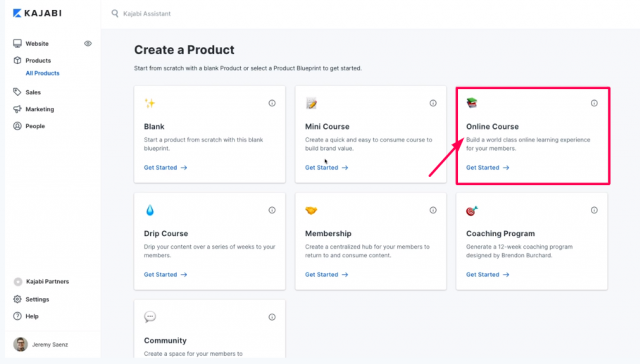
What’s more, Kajabi also allows you to upload custom themes. You upload any custom theme navigation Website >> Design >> Manage Themes >> Upload Theme.
The best part Kajabi is also a robust visual builder which allows you to customize the themes further. Moreover, Kajabi also has accordions, timers, images, videos, opt-in forms, etc.
Also, if you’re a developer and start to build the site from scratch, you can do that with ease.
Let’s talk about the design options of Thinkific.
Thinkific comes with a new module called “Site Themes.” Within each site theme, there are various design and customization options are available. There are various nested design features such as Design Site >> Site Builder >> Theme Settings.
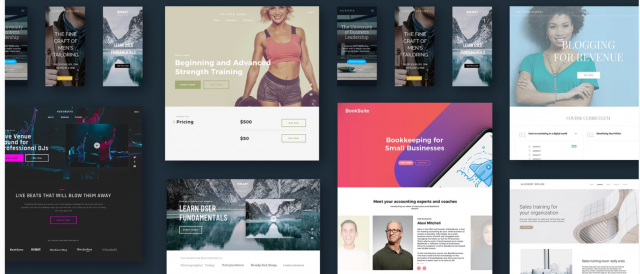
However, the design options of Thinkific are limited compared to Kajabi. As Kajabi enables you to create custom domains, there’s also a two-step option that you can use to capture email addresses for your mailing list.
As per our experience with Thinkific, we found that it has limited design and customization options compared to Kajabi.
Verdict: Kajabi comes with easy customization and page-building options. You can easily create a site from scratch; ready-to-use templates are also available. You can easily create online courses/membership websites without even hiring a developer.
Support
Before choosing any online course creator platform, you should always check the customer support it offers. So let’s check out the customer support of Kajabi and Thinkific.
Kajabi comes with these support options:
- Email support
- 24/7 live chat support.
- Call onboarding (one hour)
- Kajabi University (better understanding of Kajabi)
- Kajabi Assitant to navigate Kajabi features quickly
On the other hand, Thinkific doesn’t come with any live chat support options. With Thinkific, the email option is available.
However, Thinkific comes with these features:
- Help center and resources
- FAQs to get started
- Blog — covering a broad range of topics
- Additional training provided on a dedicated site
- Launch Module – (Comes with Premier and Plans)
Verdict: It’s evident that Kajabi has a responsive and reliable customer support option with live chat and call onboarding. On the other hand, Thinkific has custom support that could be improved over time.
Kajabi vs Thinkific: Marketing Features Compared
Let’s compare the marketing features of Kajabi and Thinkific and find out which one excels where.
As per our experience with these two platforms, Kajabi has more robust marketing features than Thinkific.
However, it doesn’t mean Thinkific lags that behind with the marketing module. Let’s find out.
Email Marketing
Thinkific email marketing module is pretty basic and works like other platforms such as Teachable and Podia. It has a robust integrated email service that is suitable for sending emails notification to students.
These notifications are in various aspects, such as updates, drip lessons, engagement, communication, etc.

The only thing is, Thinkific doesn’t have that robust email marketing and automation module like Kajabi. But still, you can integrate Thinkific with other sales and marketing tools. You can connect Thinkific with other email marketing tools such as MailChimp, Constant Contact, ConvertKit, Aweber, etc.
The down part is that Thinkific doesn’t allow you to create autoresponders — not without any integrations.
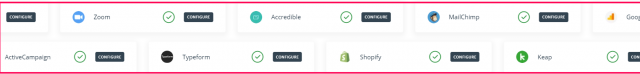
On the other hand, Kajabi comes with robust email marketing and automation modules as Kajabi enables you to set up autoresponder campaigns quickly. This helps you to nurture the relationship with students easily.
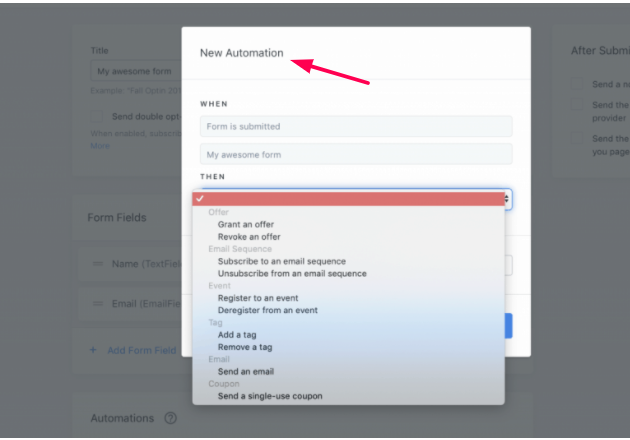
What’s more, Kajabi even comes with an in-built CRM capability that indicates you can easily gather all your contacts and details in one place.
With Kajabi, you have the option to grow your email list that you can use later to market your course. Other cool features are available such as the Kajabi community, past sales records, leads capturing, etc.
You can also make use of Kajabi automation to send automated follow-ups. That means it takes less time and effort to do email marketing for your courses with Kajabi.
Verdict: Kajabi is the clear winner when it comes to email marketing and automation. You can easily generate more leads, build an email list and generate more sales with your email list. While Thinkific, you will need to rely on third-party integrations options.
Selling Courses (Funnels aka Pipelines )
Selling courses becomes the priority after launching your online course/membership.
With Kajabi, there is a robust module called pipelines, aka funnels. The pipelines feature of Kajabi is the sales pipeline builder as the platform enables you to build converting sales funnels to bring more sales and conversions rolling in.

Like other sales funnels builder such as ClickFunnels, Kajabi helps you to create simple sales funnels. There are various ready-to-use templates available to choose from, such as — sales page, product launch, freebies, webinar, simple sales page, etc.
What’s more, if you want to build a funnel from very scratch, you can choose the “Blank” option. If you’re going to build funnels fast, you can use of legacy pipeline templates of Kajabi.

Coming to Thinkific, it doesn’t have any sales funnel builder. However, Thinkific has sales widgets that enable you to market and sell online courses/memberships.
Sales widgets are small buttons or kinds of sales cards you can easily place on your website. However, these features can’t replace the robust pipeline builder of Kajabi.
As Kajabi pipelines builder enables you to build various modules:
- Email Sequences
- Video Page
- Upsell
- Offers/sales pages
- Opt-in pages
Also, Thinkific doesn’t have any dedicated landing page builder; you will need to rely on other tools like LeadPages and ClcikFunnels.
Payment Options & Processors
You might have this question — how are you going to receive payments when you sell your courses?
Both the platforms support and integrates with major payment processors like PayPal and Stripe. Let’s talk in more detail.
Thinkific enables you to accept payments through PayPal and Stripe.
What’s more, Thinkific allows you to sell your courses on Shopify (that’s something new). If you’re looking to sell courses directly and charge/track each sale, it integrates well with Quaderno. This integration helps you comply right with your local taxes such as — VAT, GST, sales taxes, etc.
With Thinkific, you have other payment gateways methods, as you can use other gateways such as Samcart and Infusionsoft. For that, you will need to create a Zap integration to have this option.
Talking about Kajabi payment processors, it also allows you to receive payments with PayPal and Stripe. However, you will be able to connect to other gateways to the Kajabi platform. The best part, Kajabai also integrates with Magento, WooCommerce, Shopify, and Samcart.

To connect these services, you can make use of Zapier or Webhooks integrations.
Verdict: Stripe and PayPal are the major payments processors of Kajabi and Thinkific. Both the platforms make it super easy to receive payments on the go. Even these platforms allow you to add third-party checkout such as SamCart, Infusionsoft, etc.
Affiliate Marketing Module
Thinkific and Kajabi both platforms allow you to create and manage an affiliate program for your online courses/memberships.
Both the platform allows you to:
- Add new affiliates
- Tracking affiliate sales
- Cookies tracking module
- Calculate and track affiliate earnings
- Share unique affiliate links to your affiliates
- Adjust and manage affiliate commission percentage
- Set restrictions to the affiliate who violates your affiliate rules
To create an affiliate program with Thinkific, you can navigate to Market & Sell >> Affiliates. From there, you can easily create a fully-fledged affiliate program. You can easily add affiliate partners there, define a commission percentage, etc.
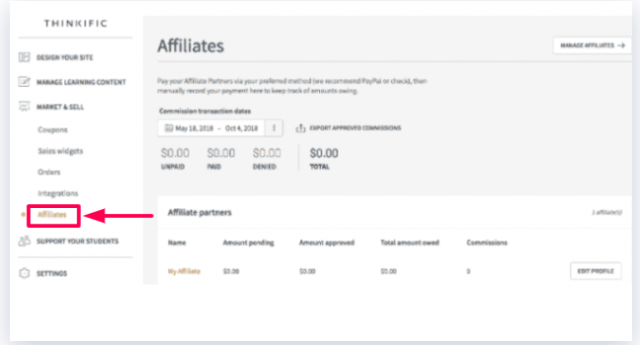
Well, Kajabi has a more robust affiliate marketing module compared to Thinkific. You can navigate to People >> Affiliates to create an affiliate program. From there, you can easily create and manage all the aspects of the affiliate program you create.

Kajabi also lets you point share links right to any website. That indicates you can easily add links to any content you publish on various websites.
Verdict: Kajabi is the clear winner when it comes to the affiliate marketing module. As Kajabi makes it super easy to create and manage a fully-fledged affiliate program.
Integrations Options Compared — Thinkfic vs Kajabi
Both the platform integrates with various third-party tools and services out there. From email marketing, webinars to third-party tools integrations.
With Kajabi and Thinkific, you can easily connect your website too — Google Analytics, Segment, FB Pixel, etc.

Even you can integrate these platforms with your existing CRMS and other platforms using Zapier integration. Both platforms integrate with Zapier, which unlocks various ways to integrate with thousands of other platforms.
Well, if you wanna white-label with Kajabi and Thinkific, both the platforms have Webhooks and API. Making use of this module, you can customize the user experience as per your needs and requirements.
Verdict: Kajabi has all-in-one integrations that mean you don’t have to look out elsewhere to integrate tools with Kajabi. On the other hand, Thinkific also has good integrations options that you can rely on.
Pricing Battle — Which One Is Value for Money?
Pricing is the crucial aspect of this Kajabi vs Thinkific comparison. While Thinkific is budget-oriented, Kajabi seems a bit expensive. The take way is — which one is value for money. Let’s find out.
Thinkific has a pricing module that is suitable for beginners starting with a budget. Also, it has a free forever plan, just like Teachable. But the best part, the free plan doesn’t charge any transaction fee — which makes it stand apart.

The basic plan of Thinkific costs around $49/monthly, and the Pro plan costs around $99/month. There is also a high-end plan which costs like $399/month. The Premier plan is suitable for enterprise customers such as institutes, universities, etc.
All the plan comes with essential and advanced features to help you kickstart your journey. Also, there are no limitations on how many students and courses you create with any Thinkific plan.
Talking about Kajabi, it’s a premium platform.
However, Kajabi is worth every single penny your invest.
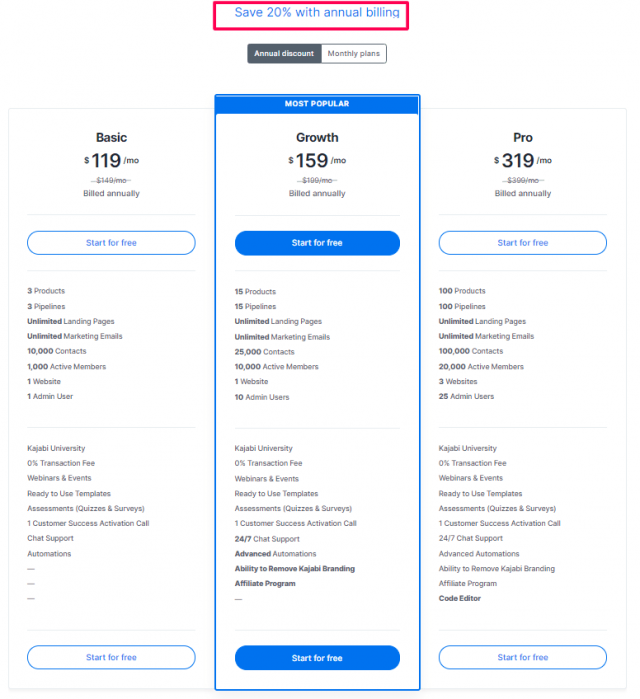
Note: We have done a detailed Kajabi Pricing review to help you understand the pricing module of Kajabi easily.
There are three plans of Kajabi:
- Basic: The Basic plan of Kajabi costs $149 when paid monthly. It comes with three products, three sales funnels (pipelines), 1000 active students, and other features.
- Growth: The Growth plan costs $199 when paid monthly. It comes with 15 products, 15 sales funnels (pipelines), 10000 active students, and other features.
- Pro: The Pro plan costs around $299/month. It comes with 100 products, 100 sales funnels (pipelines), 100000 active students, and other features.
What’s more, Kajabi also offers a fully-fledged 14 days free trial. Using the Kajabi free trial, you can easily explore all the key features and modules of Kajabi.
Compared to Thinkific, Kajabi doesn’t offer any free forever plan. Because Kajabi believes in its product and its features, they’re only attracting serious marketers and courses builder.
The best part, Kajabi also comes with 30 days money-back guarantee. Also, you can upgrade or downgrade your plan anytime as per your needs and requirements.
Verdict: We would suggest you don’t compare Kajabi with Thinkific pricing. As you can see, Thinkific lacks in the marketing features like automation, funnels, etc. However, Kajabi costs $119/month annually, but it offers a one-stop solution for creating, managing, and selling courses.
Related Read: Alternatives to Kajabi & Thinkific
Conclusion: Thinkific vs Kajabi
So this is our in-depth Kajabi vs Thinkific comparison.
Now you have the idea — which one excels where. And also, there are differences between Thinkific and Kajabi. We compared these two-course builder platforms on various aspects such as course creation, interface, design & customization options, support, marketing features, etc.
After reading this in-depth comparison, you must have found that Kajabi excels over Thinkific in many aspects: email & automation, funnels, support, themes, templates, etc.
However, Kajabi is a bit expensive, but it is worth every single penny you invest! If you have the budget and are serious about your online course venture, we highly suggest getting started with Kajabi.
Well, if you’re on a budget and just need an online courses/membership builder, we suggest going with Thinkific. However, keep in mind that you won’t be getting pro marketing features such as email marketing automation, funnels, etc. If you think you don’t need such features, Thinkific is a suitable platform for you.
Over to you, which platform are you gonna choose among Kajabi and Thinkific?
Share your thoughts in the comments section below.

