Confused between Webflow and Elementor? Check out our unbiased comparison between Webflow vs. Elementor to see which one is the best choice for you.
In the beginning, website building was very technical, and people with coding skills used to build websites from scratch. But since the launch of different website builders, it has become a piece of cake, and even a beginner can build a website using the drag and drop editor of a page builder. Webflow and Elementor are the two website builders among them.
Webflow claims that its service is much easier to use, but as we all know, WordPress is the best website builder. Elementor is a WordPress page builder plugin that has everything you need to create your WordPress website. Recently, they have launched Elementor Cloud Website, which allows you to host and create WordPress websites on the go.

That’s why today, I am here to share my experience of using both Webflow and Elementor. I’ve compared both of them based on their ease of use, design & flexibility, content management system, customer support, and pricing. Read the post till the end to find out which one is the winner between these two.
Let’s get started.
What’s the Difference Between Webflow and Elementor?
The difference between Webflow and Elementor is given below:
- Elementor Cloud Website is a one-stop solution for hosting and launching WordPress sites, but Webflow is a website builder that doesn’t offer any hosting.
- Becuase of Elementor’s reliability on WordPress, it can have some compatibility issues with other plugins of WordPress, whereas Webflow is compatible with almost every third-party app.
- Webflow has a very clean code which makes your website load faster than ever, but with Elementor, your website may contain some unnecessary code that can slow down your website.
- Elementor is more beginner-friendly, whereas Webflow might be a little be confusing for a newbie.
Webflow vs Elementor: Overview
In this section, I will explain what Webflow and Elementor are all about.
Webflow Overview
Webflow was first launched in San Francisco back in 2013. It was designed to compete with other website building services like Squarespace, and for that, they created their own visual designer. This includes many pre-built website design and style options, which makes it really easy to design a website.

The best part about Webflow is that it offers a complete website solution. It manages your website updates & hosting. You can sign up on Webflow for free and design your website. It allows you to build all sorts of websites such as online stores, businesses, blogs, and so on. You will only be charged when you decide to publish your website.
Elementor Overview
WordPress was first launched back in 2003 as a content management system. At first, it became an excellent option to start your blog website, but later on, users were able to expand the limits of their websites with its plugins. That’s when WordPress became one of the best website-building solutions.
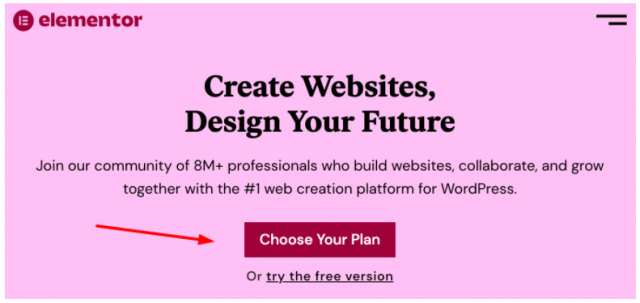
Elementor was launched as a WordPress plugin in 2016. Now more than eight million websites are built with it. Elementor empowers you with loads of templates, visual drag and drop builder, WooCommerce plugin, popups, themes, and so on. The community of Elementor gives you access to more Elementor designs.
Webflow vs Elementor: Ease Of Use
Building a website with Elementor and Webflow is almost similar, but both of them have their own ease of use and flexibility. I am going to explain that in detail.
Webflow: Ease Of Use
The process of launching a website is straightforward with Webflow. It is really easy to sign up on Webflow and get started on building the website right away. Once you finish signing up, just create a project from the dashboard. The Webflow Designer gives you all the necessary tools to create a professional website.

You can either choose pre-made templates or a blank canvas to start creating from scratch. It is good to choose a pre-made template because it will save you a lot of time. Once you select a template, you can customize it any way you want. If you have experience with page builders, then you will recognize a lot of options available on the Webflow designer.

Beginners can also get familiar with all of its features in just a few minutes. The only flaw with Webflow is that it is not great for writing big articles.
Elementor: Ease Of Use
To build a website on Elementor, you need to buy a hosting plan for your website, install WordPress, and install the Elementor plugin on WordPress. You don’t need to install WordPress manually nowadays; hosting companies install WordPress for you on your website with just one click. You need to get familiar with WordPress a bit to know all of its functions and features. In fact, we built KickAss MasterMinds on WordPress and designed it with Elementor Pro.
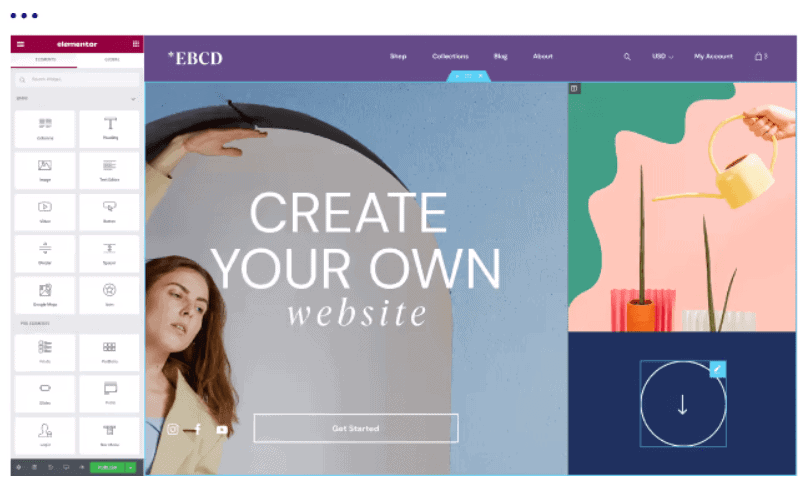
You will get constant updates of themes and plugins so that you can get all the latest features. WordPress allows you to publish lengthy articles and blog posts with the help of the Gutenberg editor. You can write your blog post in the block form using this editor. It also offers you a lot of options for blocks such as paragraph, heading, image, quote, shortcode, and so on.
Elementor changes WordPress completely. It gives you a lot of design options, and whatever changes you will make, you can see it in real-time.
Verdict: Webflow is much easier to use than Elementor because to configure your website with Elementor, you need to do a lot of things. But Webflow is much easier to configure & control.
Webflow vs Elementor: Design & Flexibility
Now I am going to explain the design templates provided by both Webflow and Elementor.
Webflow: Design & Flexibility
When you add a project on Webflow, you get the choice to get started with a blank canvas, premium website design, or free website design. In the showcase section, you can also copy the designs of others and more designs you can find on the Flowbase website. Webflow offers more than 500 pre-built website templates in the categories of e-commerce, blog, design, photography, and so on.

You only get access to more than 100 designs for free of cost, and for the premium designs, you have to pay around $49 to $79 each. Once you pick a design, you can not change it after that for the same project. You can also see the design with the preview option, and it also gives you allows you to share your project, redo & undo the changes, publish your design, and so on. With the free plan, you only get access to limited elements.
Elementor: Design & Flexibility
Once you activate Elementor on a page or blog post, it will show you a folder icon. You need to click on that to see the library of Elementor. In the library, you will see a lot of templates & blocks. Any design you create from scratch can be accessed on the My Templates section. The free version gives you minimal access to templates, but you get access to more than 300 templates with the pro version.
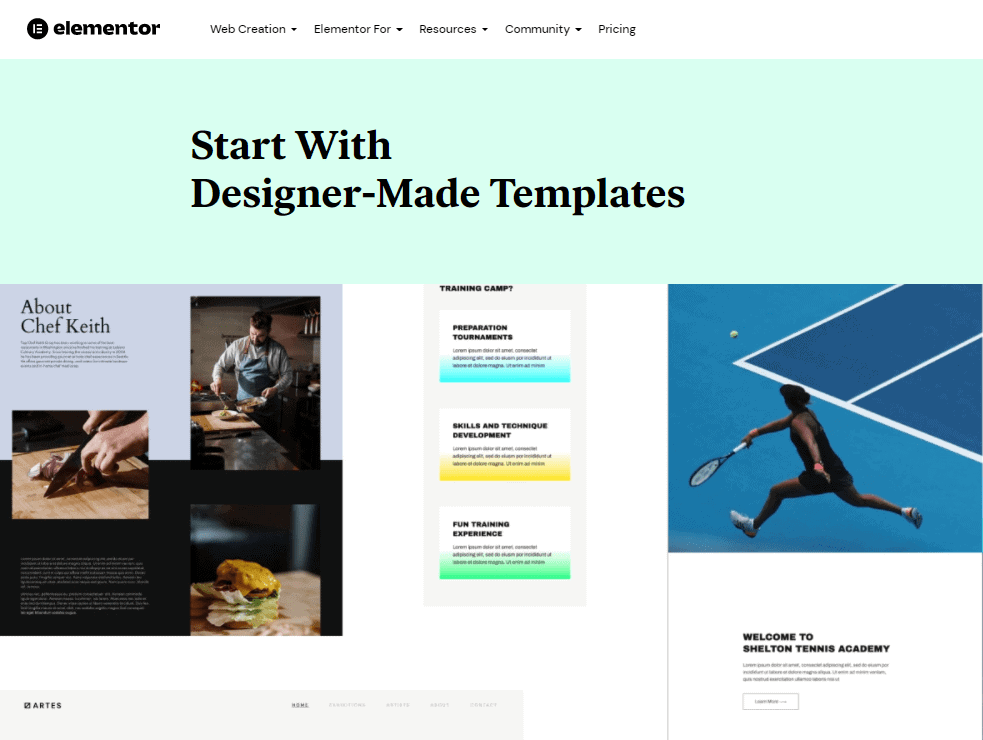
The best part about Elementor is that you can change a design whenever you want. It does not restrict you like Webflow. You can preview any design on any device you want. It also gives you access to a lot of elements. You can adjust the colors, access advanced settings, make changes in the effects, modify content in any way you want, and so on with Elementor.
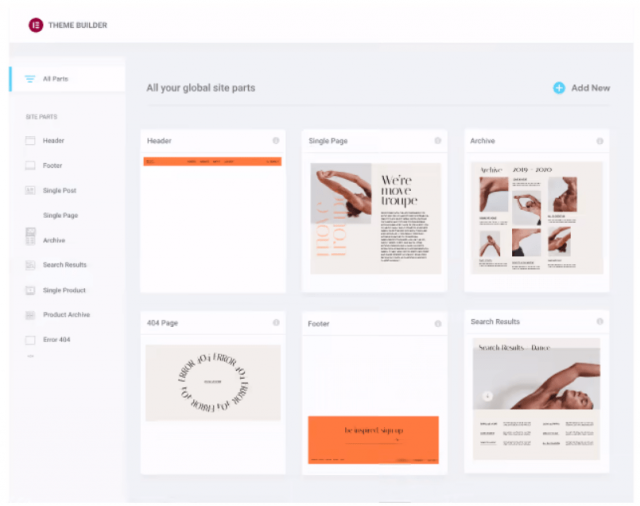
Verdict: Elementor is much better than Webflow in design & flexibility because it gives you access to more elements. It also allows you to change a design whenever you want.
Webflow vs Elementor: Content Management System (CMS)
Now I will explain how Webflow and Elementor work as the content management system.
Webflow: Content Management System
Webflow does not have the best CMS, but it has some upsides. All the content on Webflow can be managed via the Webflow designer. You need to click on the page and select any paragraph or heading to start the editing to get started. In the page settings, you will get settings like adding custom code, adjusting SEO settings, adding password protection, and so on.

If you want to create an online shopping store with Webflow, then you need to purchase the e-commerce plan of Webflow. You only get 100 pages even with the premium version of Webflow. You can edit your blog posts from the collections section. It is not easy to do the formatting of text, add images, or insert links. You will not get access to the CMS feature with the basic plan of Webflow.
Elementor: Content Management System
Elementor does not have a content management system of its own. You need to add posts in WordPress, and then you can edit them using the Elementor plugin. WordPress is a fantastic place to publish content on. There are no restrictions on WordPress; you can easily create membership websites, online stores, blogs, directories, and so on.
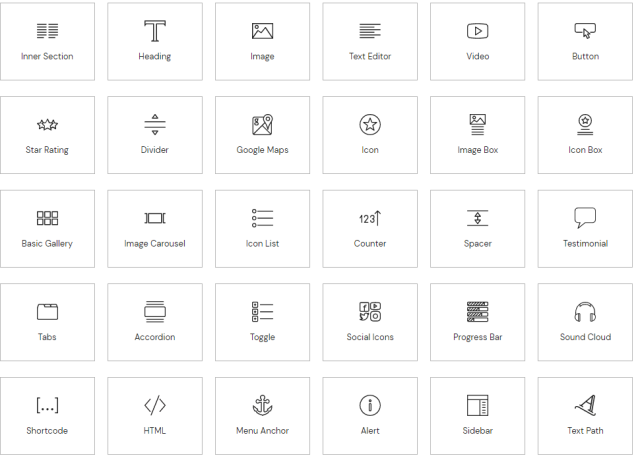
In the WordPress menu, you get the option to manage all your posts, custom post types, pages and make any changes you want. Whenever you select a text on a post, a formatting bar will appear on the Elementor editor. You can add images links, change styles, and so on. But if you want to write long articles, then the Gutenberg editor is much better than the Elementor editor.
Verdict: Webflow does not stand a chance against Elementor’s (WordPress) content management system. There are a lot of options available on Elementor than on Webflow.
Webflow vs Elementor: SEO Functionalities
In this section, I will be comparing the SEO functionalities of Webflow and Elementor in detail.
Webflow: SEO Functionalities
All the Webflow websites are optimized for search engines which makes it easier for you to rank your pages on the search engines. With Webflow’s website builder, you can set up SEO parameters for your website based on your goals. It allows you to fill out characteristics for your website’s pages or your entire website. You can enter keywords and give title tags and alt tags to images on your posts.
Webflow’s website builder automatically creates a sitemap for your website and provides API access, which you can use to get complete control of your website. It also allows you to connect your website to Google Services and Facebook, integrate HTML/CSS code, and so on.
Elementor: SEO Functionalities
With Elementor, you don’t get integrated SEO functionalities, but you can configure external SEO plugins with Elementor on your WordPress website. There are plenty of SEO plugins available on WordPress which you can use to optimize your website. One of the best plugins among them all is the Yoast SEO plugin.
This plugin allows you to fill in all the necessary data for your website’s pages, such as meta title, meta description, and slug. These are the traditional SEO settings, and apart from that, you can also optimize your URLs in a way that search engines can easily recognize them and give them a priority.
Verdict: Both Elementor and Webflow offer amazing SEO functionalities. However, Elementor is better than Webflow when it comes to SEO plugins because of its integration with WordPress.
Webflow vs Elementor: Support & Documentation!
It is always good to have support from the technical team of both Webflow and Elementor. Check out the customer support & resources available on Webflow and Elementor.
Webflow: Support & Documentation
It will hardly take you a few hours to create a website with Webflow, and if you ever get stuck anywhere, then you can always visit Webflow university. It is a knowledge base that offers video tutorials, courses & lessons, and you can also get more tips from the Webflow blog. You can check the Webflow status tool whenever your website gets offline.
The Webflow support team is only available from Monday to Friday, 6 am to 6 pm PST. They usually reply within 24-48 hours whenever you ask for their support. It is not that great because if you issue a ticket on Friday, then you will have to wait 3-4 days to get a proper reply from the support team.
Elementor: Support & Documentation
If you’re building a website on WordPress, then you can always ask for help in the community wherever you get stuck. Hosting companies also resolve all your issues within hours, and they also offer 24*7 support to their users. Some hosting companies also offer telephone support facilities.
If you ever require help in designing with Elementor, then you can always visit the help center of Elementor. You can get support from the Elementor community as well. It also offers video tutorials to make it easy for you. If you are an Elementor Pro user, then you will get premium support via the ticketing system.
Verdict: Elementor is much better than Webflow when it comes to offering customer support. The fact that the Webflow support team is not available 24*7 for their users does not do them any favors.
Webflow vs Elementor: Pro & Cons
Here are the benefits & drawbacks of Webflow and Elementor.
Webflow Pros
- Uses clean coding
- All the designs are fully responsive
- Comes with a built-in SEO control
- Templates are customizable
- Can be used for an eCommerce store
Webflow Cons
- The pricing plans are a bit complex
- Features can be overwhelming for a beginner
- Doesn’t allow you to change designs
Elementor Pros
- Beginner-friendly interface
- Comes with a free version
- Offers a complete website building & hosting solution called Elementor Cloud Website
- 100+ Expert website kits
- Drag & drop visual editor
Elementor Cons
- Third-party integrations can cause issues
- No schema in the header builder
- No Whitelabel version available
Webflow vs Elementor: Pricing Plans
Now I will compare the pricing plans of both Webflow and Elementor.
Webflow: Pricing Plans
There are three types of pricing plans available on Webflow: Account plans, ECommerce plans, and Site plans. Well, we have listed some of the working Webflow student discount codes to help you save extra bucks on Webflow.

1. Site Plans: The Site plans have four different pricing options. The Basic plan costs $15/mo or $12/mo annually. The CMS plan costs $20/mo or $16/mo annually. The Business plan costs $45/mo or $36/mo annually. For the Enterprise plan, you need to contact their sales team.
2. Ecommerce Plans: The Ecommerce plans have three different pricing options. The standard plan costs $42/mo or $29/mo annually. The Plus plan costs $84/mo or $74/mo annually. The Advanced plan costs $235/mo or $212/mo annually.
3. Account Plans: The Account plans have five different pricing options. The Starter plan is free of cost. The Lite plan costs $24/mo or $16/mo annually. The Pro plan costs $42/mo or $35/mo annually. The Team plan costs $42/mo/person or $35/mo/person annually. For the Enterprise plan, you need to contact the sales team of Webflow.
Elementor: Pricing Plans
There are five different pricing plans are available on Elementor, and these plans are explained below:

1. Essential Plan: The Essential plan has a pricing of $49/year, and it allows you to use the Elementor plugin on one website.
2. Expert Plan: The Expert plan has a pricing of $199/year, and it allows you to use the Elementor plugin on 25 websites.
3. Studio Plan: The Studio plan has a pricing of $499/year, and it allows you to use the Elementor plugin on 100 websites.
4. Agency Plan: The Agency plan has a pricing of $999/year, and it allows you to use the Elementor plugin on 1000 websites.
Elementor Cloud Website Hosting
Hosting & Elementor Plugin: This plan costs $99/year, and it gives you hosting services and the Elementor plugin for one website.

Verdict: The pricing plans of Elementor are much cheaper and more flexible than Webflow.
More Elementor Comparison:
Final Verdict: Which One Is The Winner?
So this was my comparison of Webflow vs. Elementor, and now only one question arises, and that is: Which one is the winner?
Well, my answer is it totally depends on your requirements. If you want to create a small website, then Webflow is a good choice. But if you have a requirement for large websites, then Webflow is not a good choice. But with Elementor, you can create any website you want in any way you want. There are no restrictions on Elementor, unlike Webflow, so my choice will always be Elementor.
I hope my Webflow vs. Elementor comparison helps you decide which one is the best for you. Let me know your thoughts on Webflow and Elementor in the comment section.
Faq On Webflow vs Elementor:
Which one is best Webflow or Elementor?
Elementor is more user-friendly in comparison to Webflow. You can easily design an amazing website, however, the Webflow signing process is more simple than Elementor.
Is Webflow best for blogs?
Of course, Webflow offers all the fundamental requirements for blogging. It is very simple due to the CMS collection, so it is the best solution.
Does Elementor compatible with all themes?
Yes, Elementor is compatible with all the themes due to the coding of WordPress which is set by the Codex.

