On the fence about choosing Kajabi and figuring out whether it’s right for you or not?
If so, this in-depth Kajabi review will help you clear all your doubts and give you an insider’s view of the Kajabi platform.
In fact, I have shared my 11 months of experience with Kajabi — building and selling courses and membership modules.
This review of Kajabi will include some important aspects of Kajabi, such as course creation Interface, sales & marketing modules, analytics & reporting, pricing, ease of use, customer support, and so on.
What’s more, I have also created a section to help you choose the right Kajabi plan for you.
So let’s dive in.
What is Kajabi? (Course Builder or More..)
Although, Kajabi market itself as an online course builder platform, Kajabi is more than just a course builder.
With Kajabi, you create, market, and sell — online courses, membership sites & modules, and digital products.
As per my experience, Kajabi has all tools and features to help run an entire online courses business from one single roof — Kajabi.
Kajabi has some robust modules that are listed below:
- Online Course Platform: This module is filled with various features such as courses builder, content hosting, courses player themes, content drip/lock, community courses reporting, etc.
- Website Builder: Kajabi also has a website builder to build stunning websites and pages on the go. This module includes some robust features such as free hosting & SSL, stunning themes, drag, and drop page builder, blog creation, and so on.
- Marketing Tools: Kajabi has some robust marketing modules available. The marketing tools are — sales funnel builder, landing pages, email marketing, automation, popup/opt-in forms, etc.
- Shopping cart Features: This module of Kajabi helps you create converting checkout pages. This module has some robust features such as — payment processing, checkout pages, upsells/order bumps, abandoned carts, etc.
The ease of use and interface of Kajabi is what makes it stand out. From creating course modules to designing the pages and website, it has a streamlined process and a beginner-friendly interface.
What’s more, the website builder has tons of themes and templates available to get on board. Also, everything is fully customizable; you can customize themes, templates, pages, and more.
Simply put, Kajabi has the one-stop solution for you to build, grow, and sell— online courses, membership websites, and digital products.
In this Kajaabi review, I’ll explain each module of Kajabi in detail so that you have a detailed insight into it.
What do I like About Kajabi?
Some of my favorite Kajabi features.
- The robust features like a sales funnel builder called “Pipeline ”that works similar to ClickFunnels.
- A powerful email automation module, it has a visual email editor to customize stunning emails.
- An easy and intuitive page-building experience — a robust drag and drop website builder.
- Kajabi platform is built for beginners to have an easy courses creation interface.
- Trained and responsive customer support team that is available 24/7, and even live chat is available.
- GOAT — Slick Community Management feature. This enables us to connect with members effectively and solve their queries through comments.
- It has a ton of design and layout customization options available. This makes sure you can build a website and pages that stand apart from the rest.
- A robust analytics module that gives the right metrics to your members and courses. It also provides detailed reports that you can make use of.
What I Don’t Like About Kajabi?
- Kajabi is a bit expensive as an LMS (learning management system). This might be a budget breaker for a beginner who is just starting.
- It should provide more email automation modules to completely replace email marketing tools such as Aweber, ActiveCampaign, etc.
- Kajabi puts limits on its pricing plans. Such as it limits the number of students and courses you can host.
- Kajabi lacks the gamification system to enhance the learning experience in your online courses. It lacks some cools features that Thinfic provides, such as badges scoring, leaderboard, etc.
Well, that’s not a complete review of Kajabi. Now I’m going to explain each module of Kajabi in detail.
So stick to the review to know what it’s like to use Kajabi from a user point of view.
Who is Kajabi best suited to?
Kajabi is for anyone looking to create, build, and sell — online courses, membership, coaching, and selling digital products.
If you’re a teacher, entrepreneur, or someone looking for a way to create highly engine online courses and membership modules.
Kajabi platform is ideal for creators who want to have a one-stop solution for course building and marketing. With Kajabi, you don’t need multiple tools to start and run an online courses business; it has an entire suite of tools that you can use.
What It’s Like to Create Course With Kajabi?
As a creator, you should be looking for a platform that helps you create a great learning experience. In this section of the Kajabi review, I’ll explain what it’s like to create courses with Kajabi.
I have added various sections for courses creation with Kajabi. So have a look.
Content Uploading & Structure
Kajabi makes it super easy to upload your content and structure them in a better way. It comes with a feature called “Product Blueprint,” which are pre-built structures for structuring various digital products.
With the help of “Product BluePrint”, you can easily structure your online courses, and it helps you to get a kickstart.
Some of the “Products Blueprint” templates that are available:

Here you can choose a blueprint to get started quickly, then Kajabi will create a sample structure for you.
The lesson within Kajabi and Kartra are known as Categories and Posts. So you choose accordingly. You can drag and drop to rearrange the lessons real quick.
Uploading Content with Kajabi
To easily add the content to a lesson, you need to just click on the titles of the lessons. Once you click on the titles of the lessons it will open the “Lesson Editor.”
There you can see different content, including videos, text, pdf downloads, assessments, etc.
The best part, Kajabi offers unlimited Wistia hosting to help you upload your video content. The unlimited Wistia hosting comes with all of its plans.
It’s also possible to add multiple content types for the same lessons, such as you can add three videos or a single video to the same lessons.
Uploading the content with Kjabai is also very simple; you just need to drag and drop the files from your PC. What’s more, you can also upload it from Dropbox, Google Drive, or using a custom link.
Overall, the course creation process with Kajabi is straightforward. You don’t need any technical skills to get started with Kajabi.
Course Player & Content Delivery
Nowadays, most LMS and course creation platforms only offer a single theme for the course area. However, Kajabi comes with around 10+ products themes.
What’s interesting, you can choose different themes for different products. You can choose a theme for course player and content delivery. Some of the themes are shown in the screenshot below.

You can customize the look and feel of these themes. Also, these themes are responsive on all devices such as PC, tablets, and mobile.
With the themes options, you can also add additional content such as text and images right in the content area. What’s more, it also allows you to add PDFs downloads to your lessons easily.
The cool feature of Kajabi is that it allows you to display the comments area at the bottom of your lessons. This helps the course members easily communicate with other students in the community and even clear their doubts.
Even you add quizzes to your lessons and modules, this feature is so popular these days.
Yes, Kajabi comes with mobile applications for iOS and Android devices that help you to create a more flexible platform. This allows your members to access the course and modules on the go.
Adding Community Section
In addition to enabling comments within the lessons, Kajabi also comes with a robust online community builder.
Kajabi call this feature “Community” and this module can be easily added with your membership websites or online course or coaching modules.
Once you have added the community feature, users/members can easily access the community on the dashboard itself. Members can participate in the new discussions from the community homepage without even leaving your website.
Also, if something new comes up in the community, users will receive email notifications for that.
Setting up a community with Kajabi is real quick and easy. As the admin of the community, you can create topics for discussion within the community.
What’s more, you can also create a members directory page where your members can see each other’s profiles.
Drip/Lock Content Module
Drip content means releasing content to users/members at a specified time or period.
Like other LMS and course builder platforms, Kajabi also comes with a robust content drip feature. Such as with drip content, you can release other lessons or categories within a specified number of days after a member enrolls in a course.
Instead of giving access to all lessons and modules of the courses, you release it according to a schedule.
Kajabi also comes with a content locking feature; it enables you to curate linear learning for your students. This helps you restrict access to the next lesson if your student hasn’t completed the previous one. That indicates students need to complete the previous lesson before moving to the next module or lesson.

Content dripping and locking are the two robust features of Kajabi. These features help to boost engagement and have a linear learning curve.
Verdict on Course Creation With Kajabi: No doubt, Kajabi makes it super easy to create courses. It has all the essential and advanced features to help you create a streamlined learning experience. The best part, Kajai comes with unlimited Wistai video hosting and other cool courses creation features.
Kajabi Design & Customization Options
A clean and minimal website is the inception of any online venture.
It’s crucial to have a clean and minimal design for your courses/coaching/membership website.
This section will completely review the design and customization options of Kajabi.
Hosting, Security & Future Updates
First thing first, Kajabi is hosted solution, so they provide complete infrastructure to build your website.
Kajabi is a hosted platform, so you don’t have to purchase your website hosting separately. First, when you build your website with Kajabi, it will be something like this: examplekajabi.com. Later on, you can point it to a domain of your choice.
What’s more, Kajabi also gives you an SSL certificate (secure socket layers) to add an extra layer of security to your website. All in all Kajabi team will take care of these technical things, so you don’t have to worry about all these.
To simply put, with Kajabi, you easily do the custom branding and white labeling.
Design & Customizations Options
Let’s talk about the design options of the Kajabi website.
To help you build a robust website, Kajabi comes with pre-built themes that you can install with a single click. What’s more, you can customize these themes completely to meet the look and feel of your basic branding.

Kajabi calls the theme feature a — Website Builder. As of now, Kajabi comes with like 6 well-designed themes which are fully customizable. All the themes are clean and have a modern design; what’s more, they are also responsive to mobile, desktop, tablets, etc.

To use any particular theme, you can further customize it using the page builder.
Note: We would highly recommend using some other third-party themes for building your website. Because the theme available on Kajabi will not have that may require theme options. So it’s worth investing in a third-party theme.
Well, to use other themes and design options, Kajabi gives you the option to import and easily use the custom themes. If you have the budget, you can even hire a designer or a developer to develop an appealing website.
Kajabi Page Builder
Kajabi has a robust drag and drops page builder experience. The Kajabi page builder helps you to customize your website further and create pages on the go.

The page building experience is drag and drop and even you can see the changes in the front end while making the changes. The interface of the Kajabi page builder is clean and is designed for crafting stunning pages & websites.
When you’re on the page builder, you see various elements and settings options on the left side of your screen. Using these customization options, you can easily customize various aspects: colors, fonts, fonts sizes, etc.
To dig deeper, you can also add a new section to your pages simply by clicking on the “Add Section” link on the left panel. There are around 40+ pre-built sections available in the page builder.
There are various sections available such as Hero, that help you add — countdown timers, opt-in form, background images, and even videos. What’s more, customizing these sections is also easy. You just need to click on the elements area, and the customization panel will open up, helping you add various options such as text, change colors, add animation, and so on.
Is Kajabi Page Builder Mobile Responsive?
Yes, the Kajabi page builder is entirely mobile responsive. That means all the pages you create will be fully responsive to all devices, especially mobile devices.
Also, you have the option to check the live preview of pages on all devices such as mobile, desktops, and tablets.
All in all, the Kajabi page builder is super flexible and offers decent editing and customization options. With Kajabi page builder, you can easily build new pages from very scratch and even update the old ones with ease.
Kajabi Blogging Capability
Kajabi even allows you to add a fully-fledged blog to your website easily. On the blog, you can easily create new blog posts and content using the editor easily.
It allows you to create a complete blog on your website; however, Kajabi blog functionality doesn’t replace the powerful CMS — WordPress.

To be honest, the Kajabi blog functionality isn’t that flexible in various aspects such as design, customization, SEO settings, etc. So I highly recommended if you plan on adding a scaleable blog on your online course/membership website, you should get started with WordPress CMS.
Verdict On Kajabi Design & Customization Options: To simply put, Kajabi offers sufficient to design and customization options for building a stunning website. It also offers themes to kickstart and has a robust drag and drop page builder if you’re a beginner. However, if you’re looking to build a professional and clean-looking website, you’ll have to rely on third-party themes Astra, Generatepress, and website builders such as Elementor and Divi.
Kajabi Sales & Marketing Modules Explained
Kajabi stands apart from its competitors because it offers robust marketing features to help you market your courses.
Most of the courses creation platform only offers essential features, but they lag in marketing features.
Kajabi takes this to another level by offering robust marketing tools such as — sales funnel builder, email marketing modules, affiliate marketing module, etc. What’s more, Kajabi integrates with payment processors to help you collect payments on the go.
Let’s have a detailed view of these marketing features of Kajabi.
Product Pricing Options
To start selling courses KAJABI, you have to make use of the “Offer” feature.
With the “Offer” module, you can easily add well-defined pricing to your online courses, products, and membership modules.
You have three pricing module options to choose from:
- Free Pricing Module
- One-time payment Module
- Multiple Payments Module
- Recurring Subscription Module

You can choose these options to create a flexible pricing module. Here you can choose to offer a recurring subscription, charge your customers monthly, weekly, or even yearly. What’s more, you can even create a free plan or offer a free trial for a specific period.
The best part you can choose to accept payments in different currencies such as — USD, GBP, CAD, AUD, etc.
There’s also an option to create coupons for the pricing plans you have created. The coupon structure of Kajabi is the king of very flexible and helps you create a coupon on the go.
Checkouts & Payment Options
High converting checkout pages are the key to boosting sales and conversion of your online course venture.
With Kajabi, once you create an Offer/Pricing, it will automatically create a checkout page by default. In most cases, this default checkout page works well.

However, Kajabi enables you to customize the checkout page further using Kajabi Page Builder. Using the page builder functionality, you can add your logo, add video, countdown timer, testimonials, and so on.
All in all, you can add various aspects which help you to boost conversions.
What’s more, Kajabi also comes with other powerful conversion tools such as order bump, 1 click upsell, etc. Well, you can add order bump to your checkout pages, or you can add one-click upsell to the thank you pages. All these features help to boost conversions.
The best part, Kajabi even allows you to track abandoned carts that help you send emails if a user hasn’t completed the purchase. This ultimately helps to boost conversions on the checkout page.
For payment processor integration, Kajabi integrates with PayPal and Stripe to help you collect the payments. One of the down parts of Kajabi, it cannot handle the EU VAT and other taxes as of now.
To simply put, Kajabi offers all robust checkout and payments options to help you sell your online courses easily.
Sales Funnels Builder
Kajabi can help you build marketing funnels real easily.
The funnels builder of Kajabi is known as “Pipelines.” Here the Pipelines module helps you create complete sales funnels along with the workflows. By far, this is the best marketing feature of Kajabi, and it works similarly to ClickFunnels.
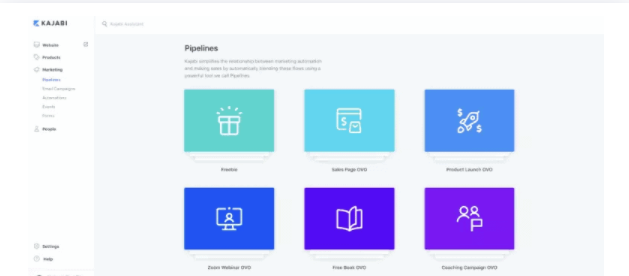
Here is an example: you created a new course, and now you wanna build the email list first. Kajabi can help you easily set up the workflows such as giveaways or free ebooks.
Also, Kajabi is one tool that comes with an internal capability to build sales funnels workflows. This entire process makes it super easy to market and sell courses on the go.
The Kajabi “Pipeline” builder comes in handy if you want to sell books, courses, digital products, and memberships.

The best part Kajabi comes with a sales funnel template that you can use on the go. The Kajabi Pipeline templates range from — free report, ebook giveaway, webinar funnel, etc.
What’s more, Kajabi also lets you build your own sales funnels from scratch. Sales funnel builder of Kajabi offers the same functionality as ClickFunnels — the pioneer funnel-building software.

Ease of Use Of Kajabi Sales Funnel Builder aka Pipelines
Well, you can choose any existing templates and make the changes to the design with a drag and drop interface.
Kajabi enables you to customize the templates such as copy, design, and landing pages. You can make changes to every step of the funnel. Even you have the option to change the mailers copy. Everything can be done from a single dashboard, and it won’t take long.
Overall, Kajabi comes with a powerful sales funnel builder which can help you boost more sales and conversions.
Email Marketing Modules
If we talk about the Kajabi email marketing module, it enables you to do more than just send the broadcast emails.
Let’s discuss the Kajabi email marketing module in detail.
Kajabi enables you to create automated email sequences that are sent based on user actions. That means you can send automated email campaigns to grow your subscriber’s list or you can easily create the new one to launch your brand new course.

The best part, you can add unlimited emails to any sequence and even set the number of days after which you want to start the broadcasting.
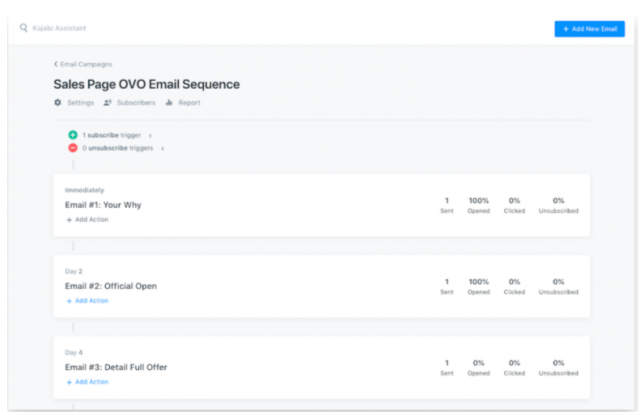
On the other hand, you have the option to tag your users and create segments easily. It makes it super easy to manage your subscribers and helps you create more successful email marketing campaigns.
To simply put, Kajabi Automations can help you automate the complete email marketing for your online courses/membership business.
You have various robust features such as you can easily add, remove users’ tags, check different sequences, and send tailored emails based on user actions.
For example, let’s say one student buys your course, then you can move them to another email sequence. This way, you can upsell and even nurture the lead to engage with them further. This helps you maximize your profit and generate more revenue on the go.
Affiliate Marketing Tools
Kajabi enables you to promote your course/membership website with affiliate marketing.
You can easily set commission-based affiliate program inside Kajabi without any hassle. The Kajabi affiliate marketing module includes the following highlights:
- Adding affiliates
- Setting up commission rates for affiliates
- Make affiliate announcements
- Select products for each affiliate
- Manages complete affiliate program for a single dashboard
What’s more, you can also track affiliate sales with a dedicated dashboard. Coming to affiliates, they will also get an intuitive dashboard to have detailed insights into their affiliate performance. Inside the dashboard, your affiliates can easily track stats, sales, and unique links.

Keep in mind, the cookies tracking period is kind of static for 30 days only. This indicates you can’t have your own choice for choosing the cookie tracking period.
Overall, the Kajabi affiliate marketing module is reliable, and you can use it to promote your courses/membership.
Kajabi Third-Party Integrations
Kajabi integrates well with other third-party tools and platforms such as email marketing tools, payments gateways, etc.
As of now, Kajabi integrates with five email marketing tools— ConvertKit, ActiveCampaign, MailChimp, Aweber, and Drip.
EvenKajabi integrates with Zapier, which is a kind of integrates with all other marketing tools.
The best part, you can even integrate Kajabi with Google Analytics and easily do the segmentation analytics. This way, you can track users’ visits and actions in a better way.
For payments gateways integration, Kajabi integrates with — PayPal and Stipe.
Verdict On Kajabi Sales & Marketing Module: To simply put, Kajabi comes with robust sales and marketing modules. From sales funnel builder to email marketing automation, Kajabi has everything in-house. Also, the marketing modules are easy to use and incorporate. This helps you to market and sell your courses/membership at ease.
What about Kajabi Reporting & Analytics?
Kajabi is one step ahead of its competitors.
As Kajabi enables you to track and analyze your course members.
Basically, Kajabi analytics and reporting come with three broad areas — sales, affiliates, and marketing reports. We already discussed the Kajabi marketing module above in detail.
- Sales Reports and Analytics: The sales module of Kajabi shows you sales on a daily, monthly basis. And it also shows the sales by offering.
- Marketing Reports: Similar to sales reports, you can also see the marketing reports by the opt-ins. You can filter it on a daily, weekly, and monthly basis.

Well, you can also have an overview of complete sales reports along with the membership acquisition.
Courses Reporting & Tracking
Kajabi comes with a powerful course reporting tool that enables you to track even students’ progress, videos performances, and so on. This allows you to track course progress, even based on a lesson or at the student level.
You also have the option to analyze how students engage with your videos and where they drop etc.
All in all, Kajabi has robust reports and analytics and reports which help you get detailed insights into your course’s revenue and more.
Kajabi Pricing | Is It An Affordable Platform?
Like other LMS providers such as Thinkfic, Kajabi doesn’t come with any free plan.
Related Read: We have done a detailed breakdown of Kajabi pricing here.
Kajabi comes with three premium pricing plans suitable for various users, depending on their needs. The three pricing plans are as follows:
- Basic: The Basic costs $119/mo if paid yearly or $149/mo for monthly plans.
- Growth: The Growth plan costs $159/mo if paid yearly or $199/mo for monthly plans.
- Pro: The Pro plan costs $319/mo if paid yearly or $399/mo for monthly plans.
What’s more, there is also an enterprise plan that you choose if you have some higher requirements. For that, you have to contact the support team.
Kajabi also comes with a 14-day free trial offer that helps you explore the Kajabi platform.
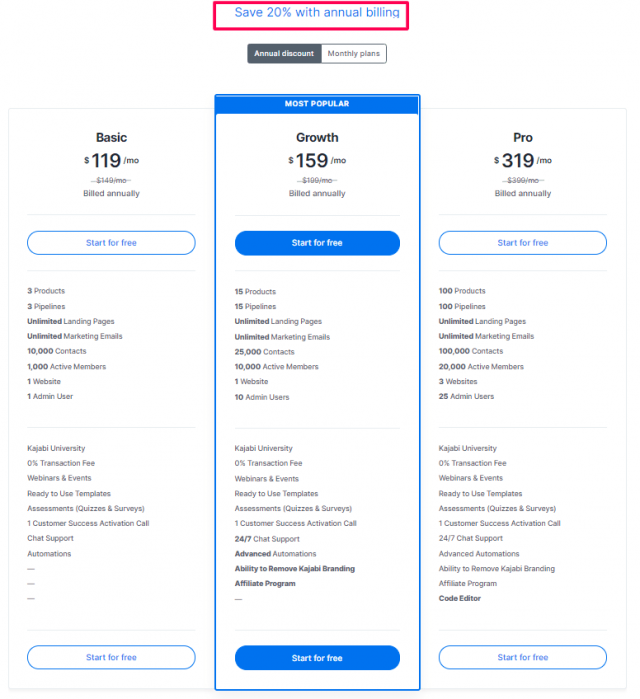
To claim the Kajabi free trial, you need to visit the official pricing page and signup for the trial using your credit card. However, make sure to cancel the Kajabi free trial period before the free trial ends.
Kajabi Plans Features Explained: Which Plan is Best for You?
There are some standard features that come with all of Kajabi’s three pricing plans.
Common features come with all Kajabi plans:
Each Kajabi plan comes with access to Kajabi Hero University, the Kajabi site, events, webinars. You get templates for email marketing and landing pages, quizzes, surveys, and so on.
You will also get unlimited landing pages and emailers. Also, you’ll have 24/7 Kajabi customer support access.
Let’s check each plan’s features and tell you which plan is suitable for whom.
Basic Plan: Suitable for beginners starting out
This plan will not enable you to remove the Kajabi branding from your products. However, you can create three products and pipelines; what’s more, you can have 1000 contacts and 1000 active members on your platforms. This platform lags behind the affiliate marketing module.
If you’re a beginner, this plan is best suited to you, and you will also get one account to manage your course.
Growth Plan: Suitable for intermediates (Growing Business & Branding)
This plan enables you to remove the Kajabi branding from the products you create. The growth plan comes with 15 products and 15 pipelines.
Also, you will have access to 25000 contacts and 10000 active members. You can also create ten user accounts for your team. This plan also includes the affiliate marketing module and advanced automation.
This plan is suitable for you if you want to start growing your online course/digital business.
Pro Plan: Suitable for ProExperienced Course Creators
The pro plan comes with 100 products and pipelines. It also comes with 100K contacts and 20 K active members. You can create upto 25 user accounts.
With this plan, you will get all the advanced features that Kajabi offers. What’s more, you will have access to Kajabi’s Expert Academy and the Theme Editor. The theme editor enables you to change the appearance of your website.
This plan is suitable for experienced course creators and has a huge list of contacts and active members list.
Verdict On Kajabi Pricing: Kajabi isn’t cheap. However, it is worth every single penny you invest. If you’re serious about selling courses online and marketing them to the next level, Kajabi is the best shot to take. It has all essential and advanced features to help you create, run, and sell online courses/membership.
How Does Kajabi Stand Among Its Competitors?
Before rushing to any conclusion, here are some of the alternatives to Kajabi.
Kajabi vs Thinkific
Thinkific is a reliable and popular online course creator platform in the market. Many features that it offers are similar to Kajabi. However, Kajabi outranks Thinkfic in some aspects, such as Thinkific offers a one-course player theme while Kajabi offers around 10.
Related Read: Check our detailed Kajabi vs Thinkific comparison here.
What’s more, Thinkfic also lacks in the sales and marketing aspects as Kajabi has more robust sales and marketing modules. Overall, Kajabi is the robust choice available.
Kajabi vs Teachable
Teachable is another pioneer online course creator platform. This platform enables you to create, market, and sell online courses and memberships under your brand name.
Related Read: Check our detailed Kajabi vs Teachable comparison here.
Compared to Kajabi, the site-building capability of Teachable is kind of limited. Also, Taecahble lacks robust marketing features such as sales funnel builder and automation email marketing campaigns.
You can explore more about Teachable here.
Kajabi vs Kartra
Kartra is a one-stop solution for the automation of all your marketing efforts. Kartra comes with many tools from email marketing, sales builder, membership website creation, etc.
Related Read: Check our detailed Kajabi vs Kartra comparison.
However, Kartra has a membership module, but it can’t beat Kajabi to create and market online courses/membership. Also, Kartra doesn’t have a visual sales funnel builder like Kajabi.
You can explore more about Kartra here.
What Are Customers Saying? Kajabi Reviews & Testimonials
Here are some of our happy customers.

Pros & Cons Of Kajabi:
In this part, we have listed the pros & cons of the Kajabi, let’s get inside it.
Pros:
- User-friendly and easy to use
- Highly integrated platform with built-in tool
- Best customer support
- Unlimited marketing email
- Advanced automation
- Customer code editor
- Unlimited landing pages
Cons:
- The site can look similar
- Limited File history
Final Verdict: Is Kajabi Worth The HYPE?
No doubt, Kajabi is the best platform for creating online courses/memberships and selling digital products.
The key highlights of Kajabi are:
- Unlimited Wistia video hosting for all plans
- 10+ well-designed Courses player themes
- iOS and Android applications
- Creating community
- A robust drip/content-locking module
What’s more, Kajabi also has robust sales and marketing tools to help you market and sell your courses. Also, it comes with a robust reporting and analytics module to help you manage your courses/members on the go.
Overall, Kajabi is suitable for those who are serious about creating and engaging — online courses/membership modules.
I hope this Kajabi review gave you detailed insights into this platform. What’s your favorite Kajabi feature? Tell us in the comments section below.
Frequently Asked Question On Kajabi Reviews
Does Kajabi offer any free trial?
Yes, Kajabi offers a 14-day free trial to help you explore and try the Kajabi platform.
Does Kajabi offer refunds if I don’t like its services?
Kajabi comes with a 30-day money-back refund policy. If the Kajabi platform doesn’t fit your needs, you can raise the refund request within the first 30 days of the payment.
Can I use Kajabi to build membership websites on the go?
Yes, Kajabi comes with an interactive membership module comes to create a stunning membership module/website. Also, the membership in the module of Kajabi is flexible.
Is Kajabi Worth The Money?
Yes, Kajabi is worth every single penny you invest. However, Kajabi isn’t cheap, but it offers all essential and advanced features to help you kickstart your journey.
Is Kajabi a good platform?
Yes, Kajabi is a great platform for creating, building and selling online courses, memberships, and digital products. The interface of Kajabi is intuitive and easy to use.
Do I use my own domain?
Of course, you can use your own domain, but if you can’t have any domain Kajabi will offer you free mykajabi.com with the domain name.
Can I change my plan?
Absolutely, you can change, downgrade or upgrade your plan when you want.

