Building a sports website with Elementor removes technical barriers that previously made web development exclusive to programmers.
This guide walks through each stage of creating a functioning sports site, from initial planning through live deployment. Recent data shows 71% of sports fans visit their team’s website at least weekly, making a digital presence crucial for any sporting organization.
This tutorial covers the practical framework needed to launch your site, though advanced features like custom database integration and API development fall outside this scope.
1. How To Plan Your Sports Website
Planning prevents the costly mistakes that come from diving into website building without direction. Strategic planning also reveals which content types deserve homepage placement versus burial in submenus.
A. Define Objectives & Audience Of Your Sports Website
Before building a sports website, identify your primary audience as roughly one of the three:
- Team members and staff – Schedules, training materials, and internal communications
- Fans and supporters – Scores, highlights, news, player information
- Sponsors and partners – Professional presentation and contact details
Your success metrics change based on who you serve. Map which actions drive value for your organization.
B. Essential Features Your Sports Site Needs
Based on analysis of successful sports websites, here are the must-have features for your sports site:
- Team pages – Individual statistics, biographical details, career highlights
- Match Schedule & Live Updates – Seasonal daily updates.
- Event schedules – Calendar integration, automated pre-match reminders
- Galleries – Match-day imagery organized chronologically or by competition
- News updates – Weekly minimum to prevent appearing abandoned
- Player bios – Personal stories beyond surface statistics
Keep navigation simple. Users should reach results and highlights within two clicks from anywhere.
C. What Are The Budget & Technical Requirements For Your Sports Site?
Sports websites have predictable expenses, but many builders underestimate long-term costs like renewals and performance tools. Here’s the realistic cost breakdown for 2025:
| Component | Cost Range | Notes |
|---|---|---|
| Domain name | $10-20 | Often discounted first year |
| Website hosting | $30-90 | Budget shared to manage WordPress |
| Elementor Pro | $0-600 | Often bundled with hosting |
| SSL certificate | $0-70 | Free with many hosts |
| Sports plugins | $0-200 | Roster management, fixtures |
| Premium themes | $0-100 | Optional if using templates |
Shared hosting ($2.49-4.99/month) works for clubs expecting under 1,000 monthly visitors, but managed WordPress ($7.49-25/month) becomes necessary when hundreds of fans check scores simultaneously.
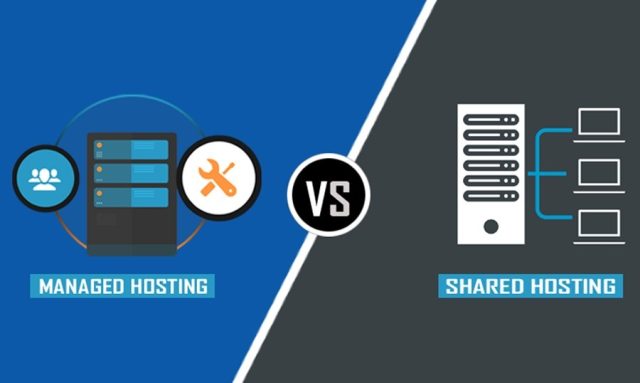
Budget an extra 20-30% beyond initial costs for the inevitable additions like premium plugins or expanded storage as your site grows.
When building a sports website with Elementor, the right combination of widgets, animations, and responsive layouts can make a huge difference in user experience. I followed the same approach while creating Cricket CA by using Elementor’s interactive elements to make the platform more dynamic, fast, and engaging for cricket fans. These tools allow any sports site to feel modern and fully optimized across devices.
2. Choosing Elementor To Make Your Sports Website
Platform selection determines how easily you’ll update content, how fast your site loads, and whether you’ll need developers for basic changes. WordPress combined with Elementor has become the standard for sports websites because it balances power with usability.
A. Why WordPress + Elementor Is Perfect For Designing Your Sports Site
WordPress powers over 43% of all websites because its plugin ecosystem solves problems without custom code.
WordPress strengths:
- A massive infrastructure advantage with plugins for rosters, fixtures, and real-time player stats.
- Open-source flexibility to customize everything.
- Sports organizations like Cricket Canada use WordPress systems to manage team updates and fan communication effectively.
- Scalability ensures smooth performance even when traffic surges.
Elementor advantages:
- Drag-and-drop interface allows real-time visual design changes without any coding or developer help.
- Enables professional, mobile-friendly layouts that can be easily updated.
- Used by nearly 17% of all CMS-based sites.
- Vast sports-focused template library.
What you get together:
- Scalable websites handling increasing content without slowdown
- Countdown timers for upcoming fixtures
- Social media feed integration
- Form builders for registration systems
- Mobile-responsive designs automatically
The free version handles basic sites. Elementor Pro unlocks form builders, dynamic content displays, and automated fixture updates essential for active sports organizations.
B. Domain, Hosting, Install WordPress + Elementor For Sports Site
Domain and hosting decisions affect everything from site speed to search rankings. This step-by-step process takes most people 30-60 minutes from start to finish.
Step 1: Register your domain
Choose a domain that balances brevity with memorability.

Step 2: Select hosting
Prioritize providers offering:
- One-click WordPress installation
- SSL certificates included
- Automatic backups

Elementor’s WordPress hosting streamlines initial configuration with pre-installed WordPress, Elementor Pro, and SSL certificates bundled.
Step 3: Install WordPress + Elementor
- Log in to the hosting control panel
- Find a one-click WordPress installer
- Complete basic settings (site name, admin credentials)
- Access the WordPress dashboard
- Navigate to Plugins > Add New
- Search “Elementor”
- Install and activate
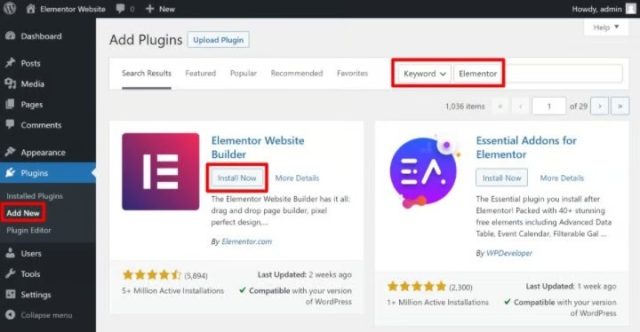
Step 4: Verify setup
Before customization:
- Check the SSL certificate is active (look for a padlock in the browser)
- Test page loading speed
- Verify mobile display
- Confirm admin access works

Choose the free version for basic layouts or Pro licensing for essential features like form builders and automated content.
3. Designing The Structure Of The Sports Website
Poor site architecture causes high bounce rates even when content quality is excellent, so managing the structure of your sports website will be easier when following these points below.
A. Site Map/Pages Of Your Sports Site: Home, Team, Schedule, Gallery, Blog
Logical page hierarchies connect sections through intuitive menus. Here’s the proven structure for sports websites and its essential pages:
- Homepage – Highlights, News, Schedule, Links
- Team/Roster – Profiles, Squads, Academy, Staff
- Schedule – Fixtures, Results, Filters, Venues
- Gallery – High quality, Chronological, Event-based
- Blog/News – Updates, Reports, Interviews, BTS
- Additional – History, Contact, Tickets, Merch
Primary navigation should include Home, Team, Schedule, News, and Gallery. Secondary items like About and Contact go in the footer or secondary menu.
B. Choose A Mobile-First Brand Identity (Colours, Logos)
Design for mobile first, then adapt to desktop. Here are some mobile-first design principles:
- Typography: Minimum 16px font size, clear heading hierarchy, limited font families, adequate line spacing
- Color palette: Primary & secondary team colours mixed for headers and accents, neutral background, sufficient contrast ratios
- Logo placement: Upper-left corner, always links to homepage
- Layout considerations: Touch targets minimum 44×44 pixels, adequate spacing, thumb-friendly navigation, avoid hamburger menus
- Brand consistency checklist: Team colors throughout, consistent spacing, logo visible on every page, typography hierarchy maintained, and enough white space
Test responsiveness on actual devices, not just browser resize, including iPhones, Androids, tablets, and desktops.

Pay particular attention to navigation behavior on touchscreens and how images scale across breakpoints.
4. How To Build The Sports Website With Elementor
Elementor templates provide professional foundations that would take weeks to design from scratch. This section covers the practical building process from template import through final widget configuration.
A. Install Template/Kit & Import Demo
Sports-specific Elementor kits provide structural foundations, saving hours of blank-canvas design work.
Step 1: Browse Elementor templates
- Open the Elementor editor on any page
- Click folder icon (Templates)
- Search “sports” or “team”
- Preview options
- Look for layouts matching your sport
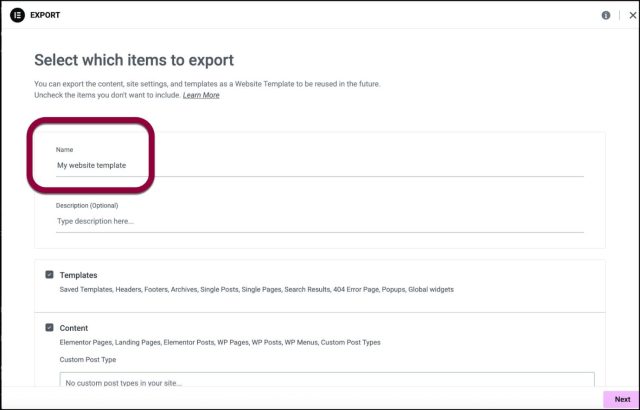
Step 2: Import demo content
Click “Insert” on the chosen template. This populates sections with:
- Placeholder text showing intended usage
- Sample images at correct aspect ratios
- Pre-configured layouts
- Widget arrangements
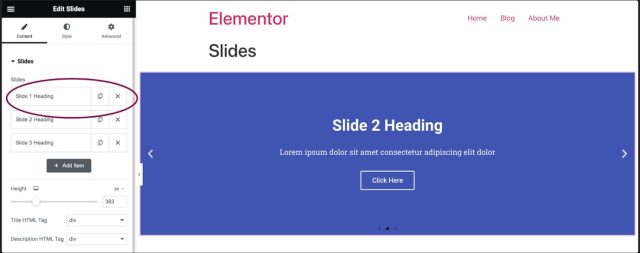
Step 3: Immediate customization priorities
Replace demo content systematically, like ‘Team Name’ with the actual name, the placeholder images, and dummy player names.
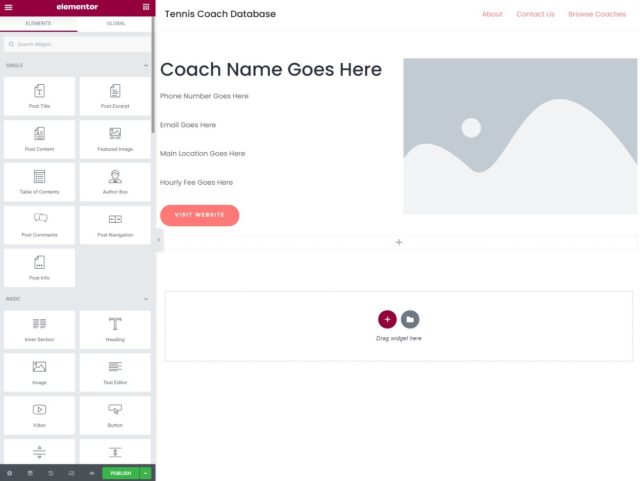
Step 4: Clean up unused sections
Delete widgets and sections you won’t use.
Template selection should consider whether your sport emphasizes individual achievement or team coordination.
B. Customize Layout, Colours, Fonts Of Your Sports Website
Elementor’s Site Settings let you define colors and fonts once, then apply them everywhere automatically.
1. Global style settings:
Elementor’s Site Settings centralizes design choices across your entire website. Set ‘global colours’ by navigating ot ‘site settings’ in the hamburger menu and then choosing ‘global colours’, and similarly, set ‘global fonts’.
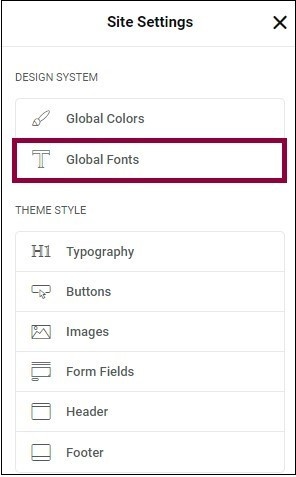
2. Spacing consistency:
- Standard section padding: 80px top/bottom desktop, 50px mobile
- Column gaps: 20-30px
- Element margins: 15-20px between widgets
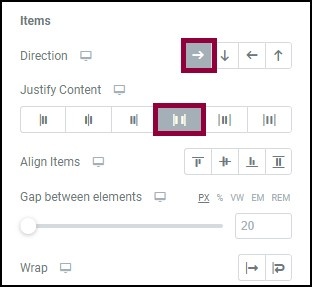
3. Preview while editing:
Toggle between views of Desktop, Tablet, and Mobile. This catches responsive issues immediately.

Team branding extends into button hover states using secondary color, form field focus indicators, link colors matching the team palette, and section dividers incorporating team colors.
C. Add Sports-Specific Widgets (Roster, Schedule, Live Scores)
These widgets automate updates that would otherwise require editing multiple pages after every match.
A. Roster/player profiles:
Player profile plugins transform basic name lists into engaging biographical cards.
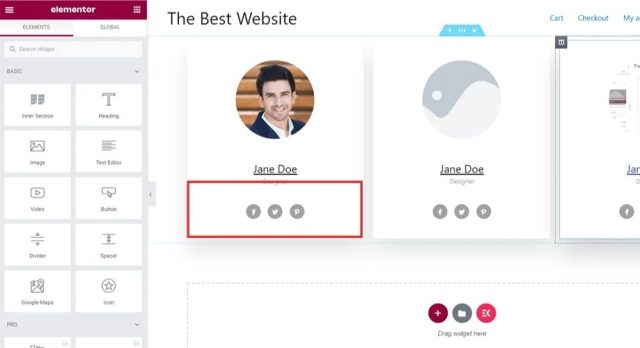
B. Plugin options:
SportsPress, WP Team Manager, Team Showcase
C. Match schedule widgets:
Fixture displays need multiple viewing options.
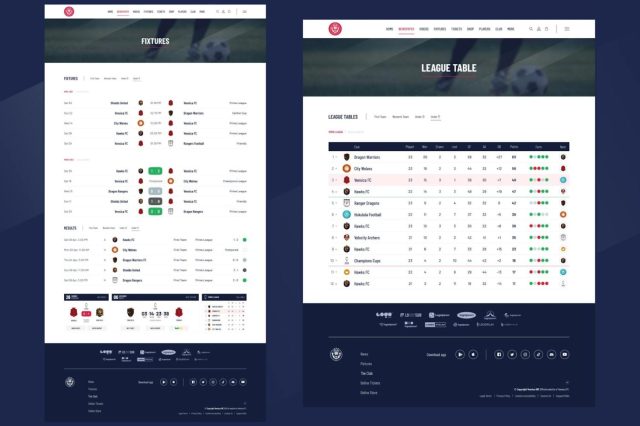
D. Display options:
Choose between calendar view, list view, and table view.
E. Implementation:
Using Elementor widgets:
- Drag the “Heading” widget for the section title
- Add “Posts” widget configured to show fixture custom post type
- Style using team colors
- Set the mobile column layout to single column
F. Live score integration:
Real-time score updates rank as the most important feature for 92% of fans, but implementation requires technical setup beyond basic WordPress skills. Some API options are SportsRadar ($99+/month), API-Football ($0-30/month), TheSportsDB (Free to a limit)
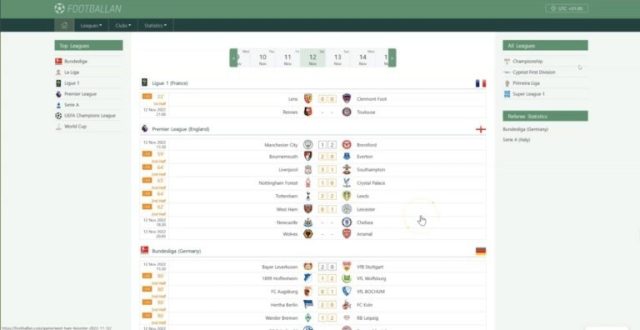
You can also manually update scores using Elementor’s post widgets, but it’s intensive and will make the difference of automation apparent.
5. Adding Advanced Features To Your Sports Website
Advanced features can turn a simple sports website into an active fan hub. They encourage real-time engagement, repeat visits, and even new revenue streams.
A. Live Scoreboards
Live scoreboards show goals, cards, substitutions, and other key moments as they happen.
B. Result Tables
Results or league tables show your team’s standing. They automatically calculate points, wins, losses, and goal differences.
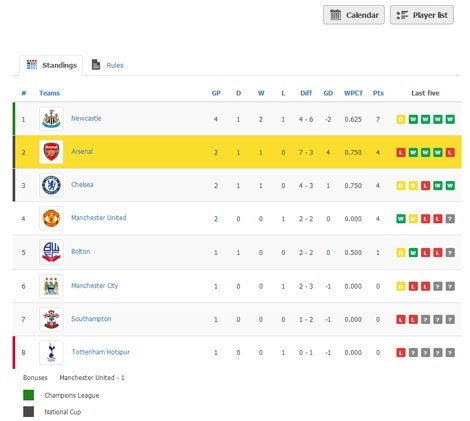
C. Player Statistics Dashboards
Fans love to analyze performance data, so a statistics dashboard adds depth beyond basic scores.
D. E-commerce for Merchandise
Once your fanbase grows, an online store becomes an excellent way to generate extra income. Using WooCommerce as your base plugin can work.
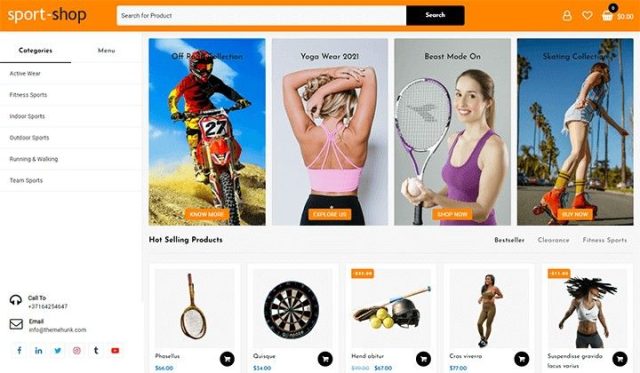
E. Ticket Sales System
Online ticketing simplifies everything from booking to match-day entry. Integrating a seat selection map with digital delivery helps reduce long queues and confusion at stadium gates.
F. Membership Portals
Membership features help you build a community that supports your team year-round. Use plugins like MemberPress or Restrict Content Pro to manage login control and tiered access.

G. Community Features
Adding discussion forums, fan polls, and user profiles lets people share opinions and connect over shared passion. Use plugins like bbPress or BuddyPress.
6. Content Strategy & Fan Engagement Of A Sports Website
A great sports website keeps fans engaged even when no games are on. Consistent, creative content turns casual visitors into loyal followers who check the site daily.
A. Match-Related Content
Share brief pre-match notes on form and lineups, then quick post-match summaries, ratings, and key moments to keep fans engaged.
B. Social Media Integration
Embed live Instagram, X, or YouTube posts so fans see fresh updates instantly, using Elementor widgets to pull content automatically.

C. Newsletter Campaigns
Use email to share match reminders, reports, and weekly updates. Place simple sign-up forms on key pages to grow subscribers.
D. Fan-Generated Content
Encourage photos, votes, stories, and predictions. Collect submissions through forms or hashtags and credit contributors to build community involvement.
E. Interactive Elements
Add polls, votes, predictions, and simple leaderboards to make fans participate actively and feel more connected to your team.
F. Maintaining Consistency
Post weekly updates in the off-season and daily content during active weeks so your site stays fresh and reliable for fans.
7. How To Optimize Your Sports Website For Better Performance
A fast, well-optimized website is essential for keeping fans engaged. As your site grows, you’ll need to keep tuning it for consistent speed and smooth performance.
A. Image Optimization
Optimize images before uploading by compressing them, converting to WebP, keeping files small, enabling lazy loading, and clearing unused media to maintain fast performance.
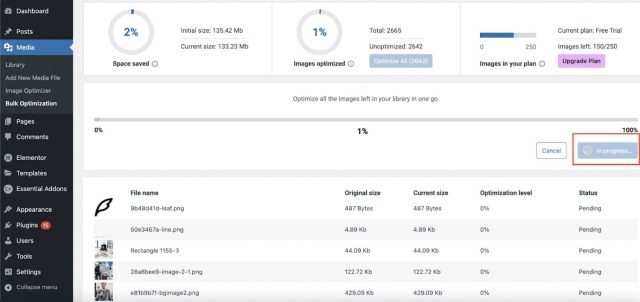
Tip: Elementor’s built-in Image Optimizer automatically compresses and converts images, saving time for teams that post often.
B. Caching Setup
Caching keeps your site fast during heavy traffic by storing temporary page versions. Use a caching plugin, enable core optimizations, and test settings to ensure smooth performance by up to 70%.
C. Speed Testing Tools
Use Google PageSpeed Insights and GTmetrix to spot slow elements. Target 80 plus mobile, 90 plus desktop, GTmetrix Grade A or B, and an LCP below 2.5 seconds.
D. SEO Fundamentals
Use strong SEO basics. Keep title tags under 60 characters, write 150–160 character meta descriptions, and link pages like fixtures, profiles, and reports to improve search visibility.
E. Schema Markup for Sports
Add schema using Rank Math or Yoast to help Google read your content. Use SportsOrganization, SportsEvent, Person, and Article markup so fixtures, players, and reports appear as rich results.
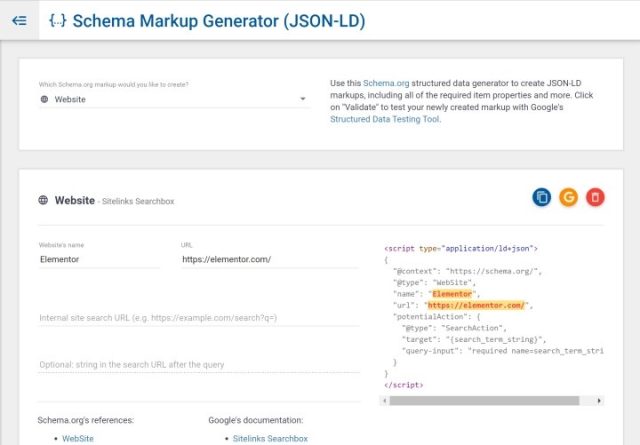
F. Mobile Performance
Prioritize mobile since nearly 65 percent of visitors use phones. Test with Chrome DevTools and Google’s Mobile Friendly Test, ensuring large touch targets, readable fonts, proper scaling, and no zooming or sideways scrolling.
Keep testing, updating, and trimming unnecessary features so your fans always enjoy a seamless experience.
8. Maintenance, Grow & Monetise Your Sports Website
A consistent mix of maintenance, audience growth, and monetization builds long-term sustainability.
A. Regular Backup Routine
A solid backup strategy is crucial for every sports site. You should schedule different types of backups for maximum protection:
- Daily database backups – capture player stats, match reports, and new content
- Weekly full-site backups – preserve every theme file, media, and plugin
- Before-update backups – prevent plugin conflicts
- Pre-match day backups – handle traffic spikes on big games
Always store backups offsite (Dropbox, Google Drive, or similar) so a server failure doesn’t take your site down permanently.
B. Keeping Everything Updated
Updating regularly keeps your site safe and smooth. Here’s the ideal update workflow:
- Test every update first on a staging site.
- Update one plugin at a time and check functionality after each.
- Apply WordPress core updates immediately for security patches.
- Plan carefully for major version changes that might break your theme.
Keeping this discipline prevents downtime and keeps your fan experience uninterrupted.
C. Tracking Analytics & Performance
Use analytics to see which pages perform well, how long fans stay, and where traffic comes from. Study top posts, improve weak pages, and focus efforts on high-performing traffic sources.
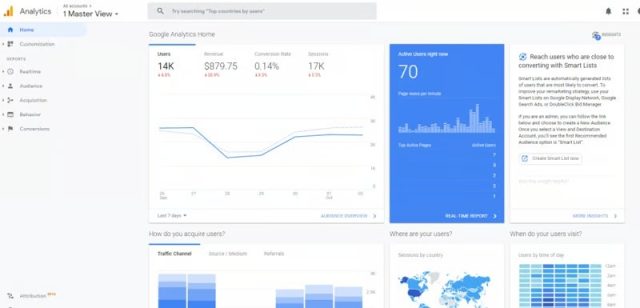
D. Monetizing Your Sports Website
Monetize through sponsorships, merchandise, and memberships. Offer tiered sponsor placements, sell jerseys and fan gear, and create paid membership perks like early reports or discounts.
Strong traffic, quality products, and clear value help convert fans into consistent financial supporters.
You can grow this ecosystem by expanding into youth team coverage, women’s leagues, or historical archives. Also, explore new platforms like mobile apps, Discord, or Telegram to build stronger connections beyond your main website.
Finally, forming partnerships with local businesses, charity initiatives, and regional clubs can introduce your site to new audiences and strengthen your brand identity within the community.
Related Reads:
Conclusion: Building A Sports Website With Elementor Is Simple, Scalable, & Built For Fan Engagement
Creating a sports website with Elementor has evolved from a technical challenge to an accessible project that dedicated supporters can complete in weeks rather than months.
The combination of WordPress’s proven infrastructure with Elementor’s visual builder eliminates coding barriers while maintaining professional capabilities.
Success requires planning before building, understanding your audience before selecting features, and committing to consistent content updates after launch.
The tools exist, and the costs remain manageable, but the determining factor remains your willingness to maintain momentum past the initial excitement of launch day.
Sports websites succeed when they become living platforms reflecting ongoing seasons rather than static monuments to past achievements.
Start with core features serving your audience’s primary needs, then expand based on analytics showing what actually drives engagement versus what seemed important during planning.
FAQs
Can I build a sports website without coding experience?
Elementor provides drag-and-drop visual editing, eliminating coding requirements for standard sports website features, though advanced custom functionality might eventually require developer assistance.
How do I add live scores to my sports website?
Live score integration requires API connections to sports data providers like SportRadar or API-Football, or specialized plugins that automatically update fixtures, though manual updating systems work.
What hosting plan works best for sports websites?
Managed WordPress hosting between $7.49 and $25 monthly handles typical sports website traffic, including match-day spikes, while budget shared hosting under $5 monthly suffices only for small clubs with minimal traffic expecting under 1,000 monthly visitors.
How often should I update sports website content?
Weekly minimum updates prevent sites from appearing abandoned, while daily updates during active competitive seasons maintain fan engagement and improve search engine rankings.
Which Elementor version do I need for sports websites?
Elementor Pro unlocks form builders essential for registration systems, dynamic content widgets automating roster updates, and theme builder functionality creating consistent page templates, though free versions suffice for basic informational sites without interactive features.

