Want to know everything related to the Elementor Cloud website? If that’s the case, then you’re in luck because I have done an unbiased Elementor Cloud Review in this post.
Elementor recently launched an end-to-end solution where you don’t need to look for a third-party hosting solution for your WordPress website. Although setting up WordPress is a really easy task still, it can be hectic for a few people. But with the Elementor Cloud website, you don’t need to install WordPress on your hosting because you will get WordPress pre-installed on your website.
To explain the Elementor Cloud Website in detail, I have used it to create a website from scratch. That’s why today, I am here to share my own experience with the Elementor Cloud Website in this Elementor Cloud review. Stick to the end to know everything about it.
Let’s get started right away.
Elementor Cloud Website: What’s New?
The official launch of the Elementor Cloud Website was on 22/02/2022. They chose to launch one of their best things on a special date. They have explained everything about the Elementor Cloud Website during their live event. With Elementor Cloud Website, you get Google Cloud hosting for your website.
You don’t need to follow that same old tidy process where you have to buy a domain, install WordPress, and buy a third-party hosting solution. If you don’t want to spend on a custom domain, then use the Elementor Cloud subdomain, which you will get for free with the Elementor Cloud Website.
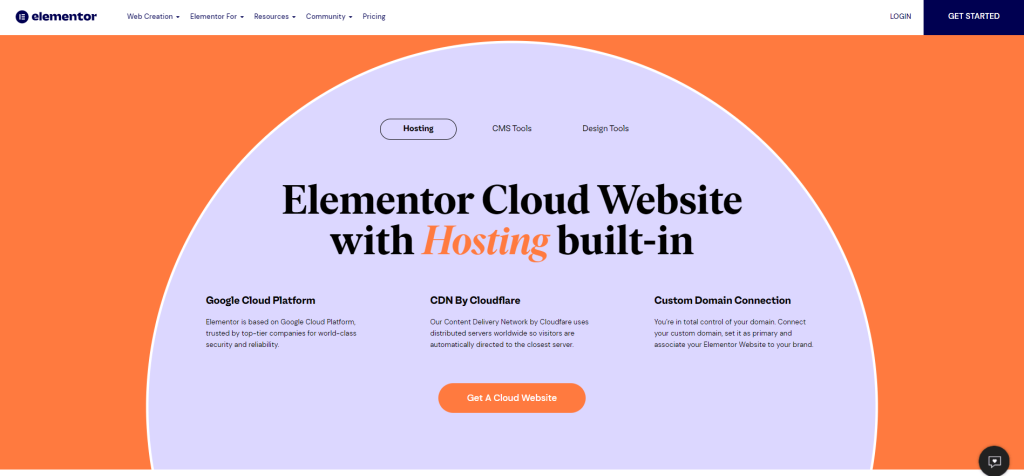
But if you already have a custom domain, then don’t worry because it also gives you the option to connect your Elementor Cloud website with your custom domain for free. It solves all your problems of starting a website within a few minutes. You can start designing your website with the Elementor Pro plugin when its setup is completed.
How is the Elementor Cloud Website Different?
Many end-to-end solutions are available on the internet, such as Wix, Squarespace, and Webflow, so how is the Elementor Cloud website different?
Elementor Cloud Website offers everything a regular hosting provider offers, all the WordPress features and Elementor Pro plugin to help you design your website from scratch. Elementor Cloud offers the best customer support, fast website loading time, and access to one streamlined Elementor dashboard, unlike other expensive hosting providers.
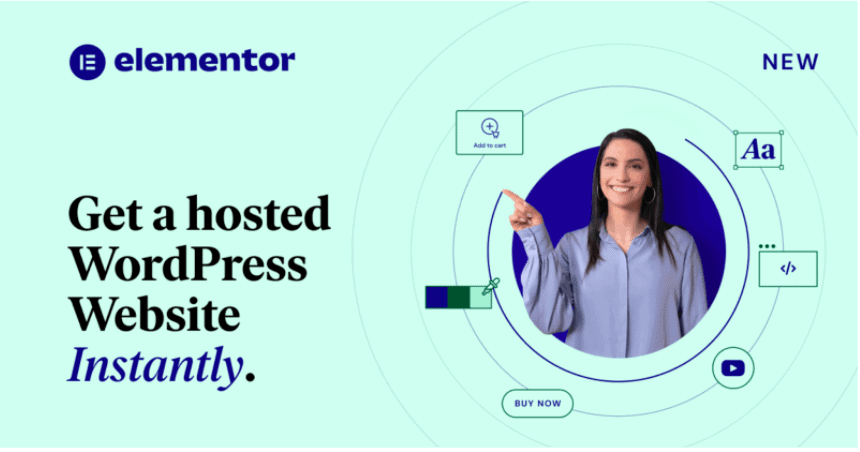
With the Elementor Pro plugin, you can design your WordPress website easily. You will not be charged separately for the Elementor Pro plugin. You will get everything that I’ve mentioned for $99/year.
If you are curious to know more about Elementor Pro, then check our in-depth Elementor Pro review here.
What is Included in Elementor Cloud Website?
Elementor Cloud Website offers three things, and they are:
1. Hosting
- Google Cloud Hosting: Your website will get hosted on one of the most reliable hosting platforms. Google Cloud Platform is known for its world-class security, and top companies from all over the world use this platform to host their websites.
- CDN by Cloudflare: Cloudflare offers servers worldwide that make sure that your website’s content will be closer to your users.
- Custom Domain Connection: If you don’t want to use the elementor.cloud domain, then connect your custom domain with your Elementor Cloud website.
2. CMS Tools
- WordPress Installation: WordPress is one of the best content management systems available on the internet. If setting up WordPress on your website is a headache for you, then don’t worry because the Elementor team will install WordPress on your website for you.
- Elementor Pro Features: Elementor Pro is an amazing page builder plugin that gives you the complete freedom to design your website in the way you want. You will get all the features of Elementor Pro on the Elementor Cloud Website plan.
- Hello Theme: As soon as you buy the Elementor Cloud Website plan and choose a domain name for your website, the Hello Theme will be incorporated into your website. Because it is an in-built Elementor theme that is fully customizable, it gives you the complete freedom to design all parts of your website.
3. Design Tools
- Live Editing: If you don’t know any coding, then you don’t have to worry because Elementor offers a visual editor which helps you in building and customising every part of your website, and whatever changes you make on the website, you can see it on the real-time.
- Pixel-Perfect Design: You can design your dream website with Elementor Pro tools and make it mobile responsive as well. The Elementor Pro plugin gives you access to many elements which you can include on your website to give better accessibility to your visitors.
- Powerful Assets: Choose any template to design your website from a vast template library that includes over 300 templates. You also get access to over 100 widgets and website kits with Elementor Cloud Website.
How To Get Started With Elementor Cloud Website?
To get started with Elementor Cloud Website, you need to follow this step-by-step guide in the same order.
Step #1: Visit the official website of Elementor Cloud Website using my exclusive link. It will show you the official pricing page of the Elementor Cloud website.
Step #2: You can see the pricing and features of the Elementor Cloud Website on the same page. To move to the next step, you need to click on the “Buy Now” button.
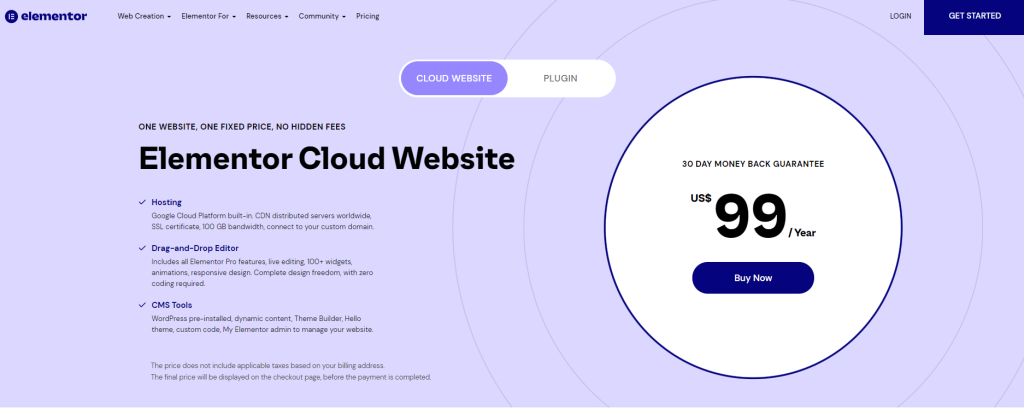
Step #3: Now, you need to create a new account on Elementor or log in to an existing account. You can create a new account using your email address and a password. Once you’re done, click on the “Create Account” button.
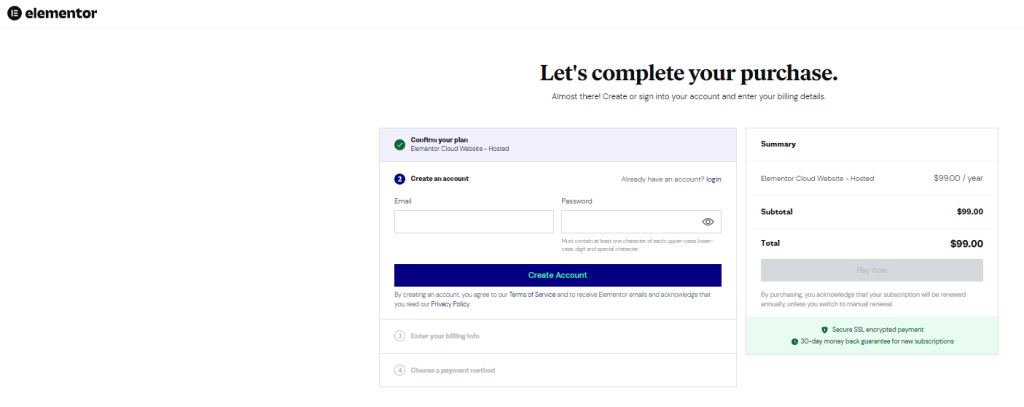
Step #4: They will ask you to fill out your billing information which includes your name, company name, address, city, state, country, and pin code. Fill in all the relevant information; after that, enter your card details and click on the “Pay Now” button to finish your purchase.
Step #5: Once you complete the payment, you will receive an order confirmation message with a few instructions to complete your Elementor Cloud website setup. To start creating your website, you need to enter a domain name such as timdavid@elementor.cloud.
Step #6: Follow the instructions which you will receive on your email address and start creating your dream website.
Now you can access the My Elementor dashboard, where you will see the website you’ve created using Elementor Cloud. If you have used the same account to create other websites using the Elementor Pro plugin, then you can also see them on the dashboard.
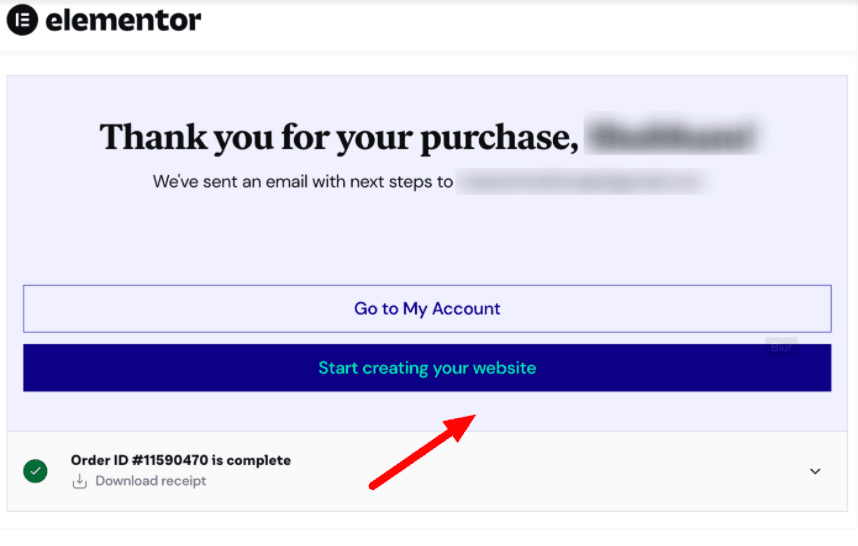
As soon as you hover your mouse on your cloud website, it will show you three options: Open WordPress Dashboard, Edit With Elementor, and Manage This Website. If you want to design your website, then click on the Edit With Elementor option, or if you want to see the WP dashboard, then select the Open WP Dashboard option.
Pros & Cons Of Elementor Cloud Website
Here are the benefits & drawbacks of the Elementor Cloud Website:
Pros:
- The pricing of the Elementor Cloud website is affordable in comparison to other website hosting providers
- Automatic backup option every 24 hours
- You will get an SSL certificate for free along with CDN protection of Cloudflare
- Allows you to migrate your Elementor Cloud website to any other website hosting provider
- Access to all the Elementor Pro features
Cons:
- You can not install any other website building plugin on WordPress
- Storage, monthly visits, and bandwidth are limited.
Elementor Cloud Website Pricing: Is It Affordable?
I’ve tried many hosting providers to host my websites, but I liked the hosting service of Elementor Cloud, and it is affordable compared to other hosting services. You get access to Google Cloud Hosting and Elementor Pro plugin at just $99/year. There are no hidden charges except this pricing. So you can enjoy everything Elementor has to offer at affordable pricing.

You get a lot of value in just $99 because you can access the Elementor Pro plugin to design your website, which costs $49/year, and Google Cloud hosting, which costs around $72/year. You are also getting pre-installation of WordPress, priority customer support, free CDN, free SSL certificate, daily backups, and more.
You also get a 30-day money-back guarantee offer on the Elementor Cloud Website. So if you don’t like their services, then apply for a refund. They will refund your total amount without asking any questions.
More Guides On Elementor Pro:
Conclusion: Elementor Cloud Website Review [2025]
So this is the end of my Elementor Cloud review. If you’re still wondering if the Elementor Cloud Website is worth the hype, then I have only one word to say to you, Hell Yeah!!
Before Elementor Cloud Websites, Elementor was only offering the Elementor Pro plugin, which helps you in designing your website from scratch. But now, Elementor is offering a complete solution to start your website from scratch. From hosting to designing, everything is available on the Elementor Cloud website.
I hope you can understand all the aspects of the Elementor Cloud website with this Elementor Cloud review. Let me know your thoughts on Elementor Cloud in the comment section below.
FAQs On Elementor Cloud Review
Who should use the Elementor Cloud website?
The Elementor Cloud website is for those designers who want to create their dream website without any hassle. They don’t need to look for another hosting solution and even install WordPress all by themselves.
Can I connect my Elementor cloud website to a custom domain?
Yes, you can connect your Elementor Cloud website to a custom domain whenever you want for free. You need to verify the ownership of the domain; only then you can connect it to your Elementor Cloud Website.
What happens when I surpass the storage, bandwidth, or visitors limit?
The storage, bandwidth, and visitors limit are vast, and even if you can surpass it, then you can directly contact the support team of Elementor, and they will increase the limit further on.
Which WordPress plugins do the Elementor Cloud website support?
Elementor Cloud Website supports all the WordPress plugins. If you cannot connect a WP plugin to your Elementor Cloud Website, you need to contact the support team of Elementor, and they will give you solutions.
How many websites can I build with a single Elementor Cloud website subscription?
With a single Elementor Cloud Website subscription, you can only build one website. To build another website, you need to purchase another subscription to the Elementor Cloud Website.
What is Sitelock on the Elementor Cloud Website?
Whenever you purchase your Elementor Cloud Website, then you can see a sitelock on your website. This prevents search engines and visitors from stumbling onto your unfinished website. As soon as you complete the design of your website, you can simply turn off the sitelock, and your visitors & search engines will be able to access your website.


